Best Computers for Using AutoCAD
If you deal with an advanced version of AutoCAD to create your projects, then you’ll need a powerful computer for designing and rendering your models. AutoCAD is a heavy software that depends upon a lot of resources in your system.
Now you can go with a desktop or laptop computer when looking for an AutoCAD computer. Most AutoCAD users prefer going with laptops as they are portable and easy to carry around. Similarly, a regular desktop gives you the same sort of performance, but you can upgrade a desktop computer later on with powerful components.
We’ve crafted this guide about the best machines for using AutoCAD. This list includes both laptops and desktops that deliver ideal performance in drawing 2D and 3D models. To make things simpler for you, we’ve suggested the reasons to go with each of these machines.
AutoCAD System Requirements
| Operating System | Windows 10, Windows 11, Apple macOS Big Sur v11, Apple macOS Catalina v10.15, Apple macOS Mojave v10.14, |
| Processor (CPU) | Minimum: 2.5 GHz Recommended: 3.0 GHz |
| RAM | Minimum: 8GB Recommended: 16GB |
| Disk Space | 10GB |
| Graphics | Minimum: 1GB video memory Recommended: 4GB video memory DirectX 11 or higher |
| Display Resolution | Basic: 1920 x 1080 Highest: 3840 x 2160 |
| .Net Framework | .NET Framework version 4.8 or higher version |
Quick Shopping Tips
Here’s what you need to look for when shopping for a machine meant for AutoCAD work:
CPU: Applications that are meant for creating 2D or 3D models need a powerful CPU. A CPU with excellent single-core performance would deliver quick results in AutoCAD. The software developers recommend having at least a 2.5 GHz clock speed on each core.
RAM: Large annotative objects in drawing demand a lot of RAM on your computer. Dealing with multiple layers, raster images, and heavy use of Xclipping and wipeouts would swap a lot of physical memory. Make sure you have at least 8GB of RAM on your system if you are learning AutoCAD 2D. If you are professional, then having as much as 16GB would be enough to go with.
Graphics: AutoCAD needs you to have at least 1GB of video memory on your system. However, for a smoother graphics experience, it’s better to have a graphics card of 4GB on your computer. Apart from just VRAM, you should look for a card that comes with higher memory bandwidth for faster rendering.
List of the Best Computers for AutoCAD Users
Let’s start with the laptops and then we’ll move on to the regular desktop computers:
Apple MacBook Pro – Overall Best Pick
CPU: Apple M1 Pro 10-Core | GPU: M1 16-Core | RAM: 16GB DDR4 | Display: 14.2″ Liquid Retina XDR | Storage: 1TB SSD
Reasons to Buy:
- Highly optimized for content creation
- Excellent display
- Long battery life of up to 17 hours

The Apple MacBook Pro sits somewhere in between the class of high-end laptops on the market. Upon first look, it looks like a portable laptop with smaller footprints, but it packs some serious power on its end to crush any content creation workload you’ll throw on it.
There are many reasons we have chosen this laptop for our AutoCAD users, one of which is the Apple M1 Pro chip. Now, this silicon chip acts both as a processor and graphics card for this 14-inch MacBook laptop.
With 10-cores allocated for CPU and 16-cores for graphics processing, the Apple M1 Pro is the fastest processor we have seen in mini-laptops to this date. This makes the 2021 MacBook Pro version almost 60% faster as compared to the previous generation MacBook machines.
Let’s talk about the performance of this MacBook computer in AutoCAD software. Launching the latest version of AutoCAD (2022) on this laptop took around 5 to 6 seconds. Thanks to the M1 Pro chip and 16GB of DDR4 RAM, the interaction with the objects was super smooth and there were no lags or stutters at all.
Before You Run AutoCAD on MacBook Pro
You’ll have to install software called Rosetta 2 on your MacBook before you go on with the AutoCAD application. This software is necessary to install on a computer that is powered by an Apple processor. Rosetta 2 helps to run applications that are natively made for Intel-based computers.
Along with that, scaling, zooming and interacting with larger 3D files was seamless and smooth. So, dealing with complex 2D and 3D files on this MacBook machine is just a piece of cake.
Moreover, interacting with your projects on the Liquid Retina XDR display panel enables you to view every object in real contrast and dynamic range. Designing 3D models on such a high-end panel allow you a deep peek into shadows, vibrant colours, and dark blacks.
Also, the Retina XDR allows you to switch to the resolution that works best for AutoCAD users. Therefore, editing and rendering your projects at 4K resolutions without losing the performance is all you’ll get here.
Lastly, we cannot close this without mentioning the epic battery life on this 14-inch MacBook Pro. Although it’s packed with some powerful hardware, it still lets you pass through a whole day (nearly 17 hours) without plugging it back into the charging outlet.
So, if you need a computer for 2D and 3D content creation that is powerful and has longer battery life at the same time, then here’s MacBook Pro for you.
All in all, it’s a machine worth buying for crushing advanced content creation workloads. It has a powerful processor, a tremendous display screen, handy I/O ports, and enough capacity to install whatever application you want.
GIGABYTE AERO 17 HDR XD – Extreme Performance Laptop for AutoCAD
CPU: Intel Core i7-11800H | GPU: Nvidia RTX 3070 8GB | RAM: 16GB DDR4 | Display: 17.3″ Anti-Glare UHD 4K 3840×2160 | Storage: 1TB SSD
Reason to Buy:
- Powerful eight cores CPU
- Ray-tracing for realistic effects
- Outstanding display quality
- Tough build quality
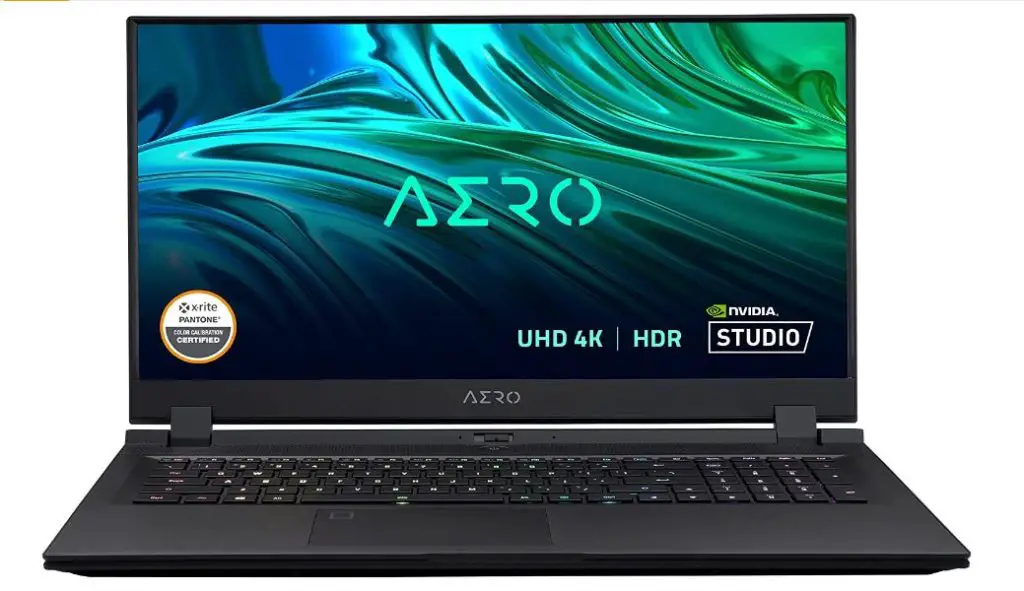
Although the high-end specs on GIGABYTE AERO make it a more appealing choice for die-hard gaming enthusiasts, this doesn’t mean you cannot use it for content creation. This laptop has all those ingredients that make a computer ideal for AutoCAD drafters.
When compared to its competing workstation laptops, the GIGABYTE AERO gives you the most bang for your buck in content creation workloads. It goes hand to hand with the Apple MacBook Pro when it comes to tackling complex 3D designing and rendering.
Apart from having an 11th Core i7 eight-core processor on its end, it is equipped with Nvidia’s RTX 3070 graphics card. Having an RTX 3000 family graphics card puts GIGABYTE AERO at the front of many workstation machines on the market.
With these powerful specs, the GIGABYTE AERO stands out in the crowd when it comes to complex graphics design and video rendering. And for architects who create 2D and 3D models on the computer, this is one of the fastest machines to have on their desks.
In terms of performance, the GIGABYTE AERO delivers you the type of performance that one would expect out of a high-end laptop. It took you a step ahead of Apple’s 14-inch MacBook Pro due to its gigantic 17-inches screen with 4K resolution and dedicated RTX 3070 GPU.
Good to Know
It’s better to deal with AutoCAD projects on a bigger screen as it allows you to see even the finest detail on the objects. Moreover, if the display panel support 4K resolution, then you can have a more detailed view of your project.
However, running AutoCAD on GIGABYTE AERO is no more different from that of a MacBook Pro. The speed and time that it takes to interact with objects are almost similar to what we found on MacBook Pro.
But with GIGABYTE AERO, you’ll interact with 2D and 3D objects on a bigger screen. Also, the Nvidia RTX 3070 on this laptop supports the 2nd gen ray-tracing capabilities.
The ray-tracing technology allows you to model lights into objects more precisely and efficiently. Introducing ray-tracing effects into complex 3D objects results in more realistic effects.
Overall, the GIGABYTE AERO is the fastest machine for rendering 2D and 3D modelling projects. It has a 17-inch anti-glare screen on it that can let you stretch any content at 4K resolution. So, you can easily interact with white, black, and red lines on objects with great colour accuracy.
If you don’t care about short battery life and you often design your projects in a studio, then this is the right machine to go with. It’s thin and packs plenty of performance for creating and rendering objects in Autodesk software.
Dell XPS 15 9510 – Best Price to Performace Ratio for Architects
CPU: Intel Core i7-11800H | GPU: Nvidia RTX 3050 4GB | RAM: 16GB DDR4 | Display: 15.6″ FHD+ (1920 x 1200) InfinityEdge | Storage: 512GB SSD
Reasons to Buy:
- Tons of processing power
- Decent graphics card
- Robust design
- High-resolution display

Practically, Dell XPS machines are slightly expensive for geeks on a tight budget. However, for a higher price tag, they do offer the type of performance that justifies them for being expensive for end-users.
The Dell XPS 9510 is no doubt an expensive laptop, but it’s still cheaper than the Apple MacBook and GIGABYTE AERO on our list. If you are looking for a reliable computer to grind complex tasks in AutoCAD 2D or 3D, then this machine has everything to do that.
Now, Dell XPS 15 9510 is powered by the same Core i7 11800H processor that we had on the GIGABYTE AERO 17-inch version. The reason we found most high-end laptops equipped with Core i7 11800H is because it’s the most power-efficient CPU in its class.
Moving on, the Dell XPS 9510 comes with a standard 15.6″ display which doesn’t make it too big or too small for end-users. To be honest, this is the most decent screen size that we always recommend going with if you are a content creator.
Talking about the performance, the eight-core Core i7 11800H gives you enough fuel to tackle any complex architecture designing software that you’ll run on this machine. From surfing through your browser to mainstream content creation, this Raptor Lake chip is enough to meet your every need.
On paper, the Core i7 11800H is faster than AMD’s Ryzen 7 5800 found in rival machines. But running applications like AutoCAD, Cinema 3D, Final Cut Pro, etc won’t reveal much of a difference in performance with both chips.
As we’ve said earlier, most high-end laptops easily fulfil the recommended requirements for running AutoCAD, so it’s hard to tell which one sits in front of another. But there are some factors that make one machine take over the other, such as amount of RAM and the amount of video memory.
The Dell XPS 15 comes with an entry-level RTX 3050 graphics card with 4GB of VRAM. Technically speaking, this laptop cannot deliver the type of performance at 4K resolution that you can expect from a GIGABYTE AERO or Apple MacBook Pro.
The limited amount of VRAM on RTX 3050 will take some time for pixels to set at 4K resolution, thus slowing the performance. But if you are limited to 1080p resolution, then you won’t face any issues at all. Overall, the RTX 3050 is enough for supporting mainstream content creation applications at lower resolutions.
The Dell XPS 15 9510 comes with 16GB of RAM, which Autodesk recommends to run the latest version of AutoCAD. Now, this is plenty of RAM to go with, but if you rely heavily on higher resolution rendering, then go with 32GB RAM for a smoother experience.
In terms of display quality, it’s not too great but isn’t too bad either. Although Dell has opted for an FHD InfinityEdge panel on this machine to make give it a borderless look, we think they’ve missed out on the colour accuracy at the same time. However, this doesn’t affect your modelling work while dealing with complex objects in AutoCAD.
In case you prefer colour accuracy, then there isn’t a better option than the Apple MacBook Pro which offers superior colour accuracy than its rivals.
Overall, the Dell XPS 15 9510 is a tough-built laptop with slick looks. It comes with a decent and bright display screen. It lashes out on every content creation application due to its powerful eight-core processor. If you can go with an average battery life laptop for a slightly higher price, this is for you.
Desktop Computers for AutoCAD
Here are the top options to consider:
Apple iMac 21.5″ – Budget Desktop for 3D Modelling
CPU: Intel Core i5 8th gen | GPU: Intel Iris Plus Graphics 640 | RAM: 8GB DDR4 | Display: 21.5″ 4K Retina | Storage: 256GB SSD
Reasons to Buy:
- Impressive display
- Affordable AIO computer
- Strong performance in 3D rendering and modelling

This 21.9″ version of iMac is several years old now, but it’s still one of the most preferred choices of productivity users. It comes with a big 21.5″ 4K retina display screen which is still hard to find on most AIO computers these days.
Moreover, this 2019 iMac comes with a six-core Core i5 CPU and integrated Intel Iris Plus graphics card to roll over complex 3D modelling tasks in AutoCAD. From the hardware perspective, the iMac looks like a no-match to our laptop machines in this guide.
But in the longer run, it easily gets the job done with any 3D productivity application that you’ll throw in its way. The iMac’s 21.5-inch, 4096 x 2304 Retina display is incredible as it lets you view every single detail on your objects in AutoCAD.
With an eight-generation Core i5 CPU and just 8GB of RAM, you cannot expect this iMac to be faster than its next-gen siblings. However, if you are limited to productivity tasks only, then it still had enough computing power to let get your job done in real-time.
The integrated Intel Iris Plus on this all-in-one computer might limit you from paying for games on this PC. But as far as running rendering and content creation applications are concerned, this would provide you with enough juice to hit 4K resolutions without any issues.
Overall, the iMac 21-inch looks like a suitable choice for beginners who are learning AutoCAD and don’t have enough budget to spend on buying a high-end computer.
Dell Inspiron 27 7000 – High-End Desktop for Professional AutoCAD Users
CPU: Intel Core i7-10510U | GPU: Intel UHD Graphics | RAM: 16GB DDR4 | Display: 27 inch Full HD (1920 x 1080) Touchscreen InfinityEdge | Storage: 1TB HDD & 512GB SSD
Reasons to Buy:
- Solid performance
- Large storage capacity
- Big display screen

As we’ve suggested earlier that retouching your 2D and 3D objects on a bigger screen gives you a detailed insight into your project. Dell’s AIO computers are no less than a blessing when it comes to interacting with productivity workloads on a large screen.
The Dell Inspiron 27 7000 is packed with a quad-core Core i7 processor, an integrated UHD graphics card, and 16GB of RAM to deliver excellent performance in 3D modelling workloads.
On top of all this, the gigantic 27-inch Full HD (1920 x 1080) touchscreen on this AIO computer makes it an appealing choice for productivity users. For AutoCAD drafters, a big screen gives a lot of advantages in interacting with high-resolution and complex modelling objects directly with the touch of a finger.
In terms of performance, the Dell Inspiron 27 7000 outperforms the Apple iMac 21-inches version. With more RAM and a powerful processor, it manages to deliver excellent performance in applications like AutoCAD, BricsCAD, CM IntelliCAD, and DraftSight.
All in all, the Dell Inspiron 27 7000 brings tons of performance inside the all-in-one chassis. It has a bigger screen, a powerful processor, and vast storage (1TB HDD + 512GB SSD) for storing large files.
VERDICT
Finally, these were some of the best computers for AutoCAD users on our list. We’ve compiled this list after spending hours of research on the market. We know every CAD user has their own budget, so we’ve included the machines based on different budgets.
If we had to pick from one of these machines, then it would definitely be the Apple MacBook Pro 14-inches version. It comes with a powerful processor and has an amazing Liquid Retina Display to interact with objects with true colour accuracy. Furthermore, you can render complex 3D models at 4K quality without compromising on performance.
If you prefer a desktop over a laptop, then Dell Inspiron 27 7000 brings you enough power to create stunning 3D objects in AutoCAD. It has a big 27-inch display with vivid colours and high brightness level to retouch your projects.
FAQs
Here are some common questions that might pop up in your mind:
Are gaming laptops good for AutoCAD?
It depends upon the hardware that’s packed inside that gaming laptop. If the hardware meets inside meets the minimum requirements for running AutoCAD, then you can for a gaming laptop. AutoCAD needs at least 1GB of video memory and DirectX to run. As long as your gaming laptop meets these requirements, you can run any version of AutoCAD on it.
Is AutoCAD CPU or GPU intensive?
AutoCAD is highly dependent on your CPU to execute different tasks. So make sure you have a powerful CPU in your machine to get the most out of AutoCAD. In case of its dependency on GPU, an integrated graphics card can also let you run AutoCAD without any issue.
Can AutoCAD run on 4GB RAM?
Yes, you can run AutoCAD even if you have 4GB of physical memory on your computer. But keep in mind that you’ll suffer from laggy performance when dealing with complex objects in AutoCAD. Therefore, it’s recommended to have at least 8GB or 16GB of RAM on your system to run AutoCAD smoothly.
Can Intel Celeron run AutoCAD?
Yes, a dual-core Intel Celeron can run AutoCAD, however, you will suffer from slower performance while dealing with complex objects. Make sure you have at least a Core i5 or Core i7 processor in your system for better performance.

Hi, this is Masab, the Founder of PC Building Lab. I’m a PC enthusiast who loves to share the prior knowledge and experience that I have with computers. Well, troubleshooting computers is in my DNA, what else I could say….

