Going after a full-tower PC case gives you enough headroom for installing bulky graphics cards, beefy CPU coolers, and multiple devices simultaneously. Most often, you’ll need a bigger PC chassis if you want plenty of cooling performance. And there’s no doubt that full-tower chassis comes with many fan mounts and radiators to improve cooling.
When looking for big PC cases, you’ll have to ask yourself about the features you need in that case. Personally, I prefer buying a full-tower chassis only when I’m building a high-end gaming PC with a top-notch liquid cooling solution. Such a PC case can fold a couple of beefy components without cramping the space inside.
But going with a big PC case always wants you to lose extra cash out of your wallet. And if budget is your concern, then read our Best PC cases under $100 article.
“A full tower PC case is not just a container for your components, but a canvas for your creativity and a testament to your passion for technology.”
The Best Full-Tower PC Cases
Here are our top recommendations:
| PC Case | Form Factor | Motherboard Support | Material | Dimensions |
| Cooler Master Cosmos C700M | E-ATX Full Tower | Mini-ITX, Micro-ATX, ATX, E-ATX | Curved Tempered Glass/Steel | 650 x 306 x 651mm |
| Thermaltake View 71 | Full Tower | Mini ITX, Micro ATX, ATX, 12” x 13”(E-ATX) | Tempered Glass/SPCC | 577 x 274 x 592 mm |
| CORSAIR 7000D Airflow | Full Tower | Mini-ITX, Micro-ATX, ATX, E-ATX | Tempered Glass, Alloy Steel | 600 x 248 x 550 mm |
| Phanteks Enthoo Pro | Full Tower | ATX, EATX, mATX | Alloy Steel | 235 x 535 x 550 mm |
| Lian-Li O11 Dynamic EVO | Full Tower | EATX, ATX, M-ATX, ITX | Tempered Glass, Aluminum | 460x 280 x 465mm |
Cooler Master Cosmos C700M – Overall Best Pick
Form Factor: E-ATX Full Tower | Dimensions: 650 x 306 x 651mm | Motherboard Support: Mini-ITX, Micro-ATX, ATX, E-ATX | Total Weight: 52.5 lbs | Radiator Support: 120mm, 140mm, 240mm, 280mm, 360mm, 420mm | Drive Bays: 4x 2.5-inch 2, 4 (+1) x 3.5-inch | I/O Ports: 1x Audio/Mic, 1x Mic, 1x USB 3.1 Gen 2 Type-C, 4x USB 3.0 | Material: Curved Tempered Glass/Steel | Fan Support: Top, Front, Rear, Bottm
Reasons to Buy:
- Eye-catching aesthetics
- Durable build quality
- Surplus fan mounts for high airflow
- Supports high-end liquid cooling solutions

Cooler Master cases have always been our favorite when it comes to building a heavy gaming PC or workstation. And the Cooler Master Cosmo line-up is our first priority when showcasing your build in full glory.
This time, the Cooler Master Cosmo C700M holds more room as compared to its predecessor, the Cosmo C700P. This also adds some extra $$ to the final price of the C700M, making it the most expensive in the Series.
But the hefty amount of cash that you pay to buy this chassis is worth it. Especially, if we look at the aesthetics and cooling performance, then there’s no doubt that the Cooler Master Cosmo C700M really earns its spot on the list.
There’s an addressable RGB strip on the C700M that runs from the back all the way to the front of the case. Finally, there’s no logo on the front which gives this chassis a much clean and slick look.
The full-tower PC case is made up of steel with a curved tempered side glass panel that has a black tint to it. This makes your case look more appealing if you are using RGB-enabled components inside your case.

When it comes to cooling performance, the C700M offers a seamless passage of air from tip to bottom. There are surplus fan mounts on this case that allow you to install fans up to 420mm in size. All of this helps improve the case’s airflow while keeping the items at a minimal level.
Moreover, the C700M allows you to install your motherboard in a conventional or inverted way. This means you can now rotate your motherboard 90 degrees, which allows the hot air to exhaust from the top of the case.
At the same time, opting for an alternative motherboard layout would require you to use extension cables for some peripherals. For now, Cooler Master C700M comes with a riser cable to mount your graphics card vertically, but for other components, you will need some extension cables.
All in all, the Corsair Cosmo C700M is undoubtedly one of the ultimate full-tower cases you can buy at the moment. It’s insanely expensive, but it has a great design and high build quality does justice on the other hand.
If you are planning to pop in bulky components along with a massive liquid cooling solution, this is the case you should go with. There’s plenty of space for adding storage devices and mounting radiators on this chassis.
Also, Learn About Different PC Case Fan Sizes
Thermaltake View 71 – Best Full Tower Case for WaterCooling
Form Factor: Full Tower | Dimensions: 577 x 274 x 592 mm | Motherboard Support: Mini ITX, Micro ATX, ATX, 12” x 13”(E-ATX) | Total Weight: 41.66 lbs | Radiator Support: 120mm, 140mm, 240mm, 360mm, 420mm | Drive Bays: 6x 2.5-inch, 3x 3.5-inch | I/O Ports: 1x Audio/Mic, 2x USB 3.0, 2x USB 2.0 | Material: Tempered Glass/SPCC | Fan Support: Rear, Front
Reasons to Buy:
- Ideal if you like tempered glass chassis
- Nice RGB aesthetics
- Customizable

Thermaltake’s View 71 is natively made for tempered glass fans who want to showcase their internal components to the outside world. If you like building a machine infused with RGB components, then this chassis gives you a four-sided view to accomplish that.
This case is slightly shorter in height than our winning Cooler Master Cosmos C700M case. However, it can hold almost every type of motherboard and peripherals that Cosmos C700M could.
Although our take on the Thermaltake View 71 goes with its RGB aesthetics and the innovative side glass panel, there are some other features that make it a worthy option for bigger case fans.
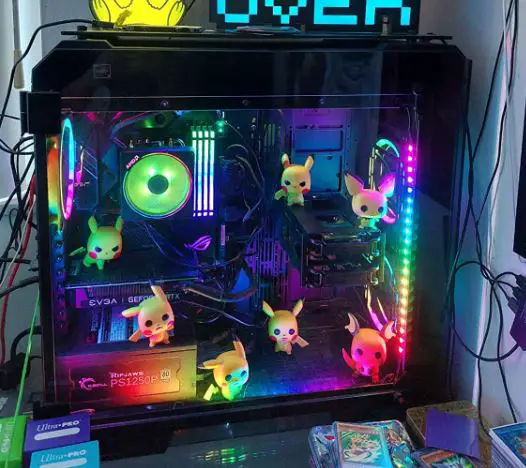
Two of those features are the extensive support for liquid cooling and three 140mm RGB ring intake fans at the front. These 140mm fans come preinstalled and would result in higher airflow inside your case.
Just like the Cooler Master C700M, the Thermaltake View 71 also allows you to install radiators up to 420mm in size. All of this means that you don’t have to worry about airflow when dealing with components that produce a lot of heat inside a case.
With a handful of useful I/Os and 2.2/3.5-inch drive bay options, the Thermaltake View 71 remains our best full-tower pc case on the list.
There’s enough clearance inside this case to install large CPU coolers or graphics cards. If you are looking for a big PC case to install a heavy liquid cooling kit, then Thermaltake View 71 is the right bet for you.
CORSAIR 7000D Airflow – Price to Performance Ratio Full-ATX Case
Form Factor: Full Tower | Dimensions: 600 x 248 x 550 mm | Motherboard Support: Mini-ITX, Micro-ATX, ATX, E-ATX | Total Weight: 41.22 lbs | Radiator Support: 120mm, 140mm, 240mm, 360mm, 480mm | Drive Bays: 4x 2.5-inch, 6x 3.5-inch | I/O Ports: 4x USB 3.0, Optional USB-C, 3.5 mm Audio/Mic Combo | Material: Tempered Glass, Alloy Steel | Fan Support: Rear, Front, Top
Reasons to Buy:
- No RGB if you hate It
- Great design
- Tempered glass panel

The CORSAIR 7000D Airflow is an ideal chassis to lay out the basis of a big gaming or workstation computer. If you need a large PC case that has a clean look to it without any flashing RGB lights, then this might be a great deal to consider.
This case is 23.6 inches and weighs around 41.22 lbs which is heavier than most PC cases in this price range.
Moreover, having a width of 9.8 inches allows you to install two 480mm radiators simultaneously in this chassis. In terms of dimensions, the Corsair 7000D is slightly bigger than the Corsair 1000D.
In the main chamber, there’s plenty of space for installing a full-size EATX motherboard by removing the cable cover.
There are French-door-styled storage compartments for adding extra devices. Right under the PSU shroud, can add 2.5-inch SSDs and a total of six 3.5-inch HDDs at the same time.
Just like many full-size tower PC cases, the 7000D comes with multiple fan mounts at the top, back, and front to maximize airflow. Further on, the mesh intake at the front has three 140mm PWM fans to pull in the fresh air.

If you are building a high-end workstation, then Corsair 7000D Airflow gives you a lot of freedom to install multiple devices at the same time. This is a big badass PC chassis for housing SSDs and HDDs.
There’s enough clearance inside your PC case for installing bulky CPU coolers. This ATX case has a height of up to 2 feet, so you’ll have to place it below the desk or somewhere where it doesn’t looks odd with the rest of your build.
Other than being heavyweight and taller in size, there’s nothing weird that I’ve noticed about the Corsair 7000D. This chassis will last for years even if you rebuild your machine again and again. Lastly, it’s cheaper as compared to our previous two chassis on the list.
Here’s the full review of the Corsair 7000D Airflow PC Case
Phanteks Enthoo Pro – A Budget-Friendly Full Tower Case
Form Factor: Full Tower | Dimensions: 235 x 535 x 550 mm | Motherboard Support: ATX, EATX, mATX, | Total Weight: 30.4 lbs | Radiator Support: 120mm, 140mm, 240mm, 280mm, 360mm, 420mm | Drive Bays: 7x 2.5-inch, 6x 3.5-inch | I/O Ports: 1x Audio/Mic, 2x USB 3.0, 2x USB 2.0 | Material: Alloy Steel | Fan Support: Rear, Front, Top, Bottom
Reasons to Buy:
- Decent height
- Affordable price tag
- Mod Friendly

The Phanteks Enthoo Pro is not too large or complex, yet it easily accommodates an E-ATX motherboard along with bulky peripherals at the same time. Enthoo Pro proves that a full ATX doesn’t need to be too expensive to pop in beefy components.
Aside from its unique and distinctive looks, the Enthoo Pro doesn’t look like a wallet-friendly ATX case from a modder’s point of view. Phanteks has designed this chassis in a way that it doesn’t feel like a cheaper product on your desk.
I’m a die-hard fan of the Phanteks when it comes to better cable management. And Phanteks has continued this tradition in the Enthoo Pro PC case. For better cable management, Phanteks has installed pre-installed cable ties to hide unnecessary cables out of the way.
When it comes to cooling, the Phanteks Enthoo Pro is equipped with a 200mm fan at the front (behind the mesh panel). To pull out hot air, there’s a 140mm installed at the rear of the case. In case you need more cooling, you can install up to 420mm size fan at the top of the case.

You’ll see limited features if you compare Phanteks Enthoo Pro with the Phanteks Enthoo Primo. However, with limited features, you’ll see a massive cut down in price with the Enthoo Pro version.
In the end, Phanteks Enthoo Pro is a well-rounded Full ATX PC case at an affordable price. It’s a superb PC case for first-time builders looking for a massive array of options for cooling. On top of all, it’s the cheapest and most spacious PC chassis at the time.
Lian-Li O11 Dynamic EVO – Best Full Tower Case for Water Cooling
Form Factor: Full Tower | Dimensions: 460x 280 x 465mm | Motherboard Support: EATX, ATX, M-ATX, ITX | Total Weight: 30.8 lbs | Radiator Support: 120mm, 140mm, 240mm, 280mm, 360mm | Drive Bays: 7x 3.5, 14x 2.5-inch, 2x 5.25-inch | I/O Ports: 1 × HD AUDIO/ MIC, 1 × USB 3.1 TYPE-C, 2 × USB 3.0 | Material: Tempered Glass, Aluminum | Fan Support: Top, Side, Bottom
Reasons to Buy:
- Great for water cooling
- Eye-catching white aesthetics
- Durable build quality

Truly when it comes to unique aesthetics, there’s no parallel to Lian-Li products. And same is the case with the Lian-Li PC-O11 Dynamic EVO, which looks amazing in white color, tempered glass panel, and aluminum body.
I personally like the design of the Lian-Li PC-O11 Dynamic EVO which shows significant improvement over the previous Lian-Li chassis. You can remove the side panels without touching the top cover. This makes it much easier to install or uninstall any component without a lot of effort.
PC-O11 Dynamic EVO is a spacious tower chassis with plenty of headroom for installing bulky CPU coolers up to 422m in height. So, this chassis will be a perfect option for someone who is planning to build a high-end water-cooled gaming PC.
The horizontal length of Lian-Li PC-O11 allows you to install motherboards up to the EATX form factor. Whereas to improve airflow performance, you can install fans at the top, bottom, and sides. At this point, I wish Lian-Li has introduced a fan mount at the front or back of the case as well.

Additionally, there are much-needed I/O ports at the bottom front of the case to connect your peripherals.
Furthermore, there are up to 8 expansion slots and several drive bays for placing SDD and HDD drives. Extra drive bays allow you to expand your storage if you are building a workstation PC inside a full tower case.
Lastly, this case shows allows you to mount GPU vertically. We all know that it makes more sense to show the bigger side of your GPU in an expensive case like this one.
If you are using high-end graphics cards with illuminated logos and aesthetics, then this is the right case to showcase your GPU to the outside world.
So, the Lian-Li PC-O11 Dynamic EVO allows you to invert your motherboard just like the Corsair Cosmo C700M, but at an affordable price. This case is relatively cheaper and more appealing than the Corsair Cosmo C700M.
If you are a fan of a white PC case that has a large room for accommodating a high-end liquid cooler and giant graphic card at the same time, the Lian-Li PC-O11 Dynamic EVO is made for you.
Also, Read About: Are Full Tower Cases Worth It?
Full Tower PC Cases Buying Guide
When looking for a complete tower chassis, it’s important to consider these factors in mind:
Space
Definitely, the foremost reason for buying a large PC case is to have plenty of space for installing hardware. Having a spacious full tower chassis allows you to install full-size motherboards, beefy graphics cards, high-end water-cooling kits, and multiple-storage devices.
Expandability
When shopping for a big PC case, you should keep in view the expandability options that come along with it. Watch out for extra expansion slots and bays that allow you to add extra peripherals such as storage devices and PCI devices like sound cards or Wi-Fi cards.
The number of expansion slots varies depending on the brand and model of the case with some offering as many as 8 expansion slots.
Cooling
Definitely, with a big PC chassis comes plenty of cooling options. If you want high airflow inside your PC case, then go for a chassis that comes with multiple fan mounts.
Moreover, if you are interested in installing a premium water cooling solution, then look for a PC case that has more width. In simple words, you have to go with a PC case that has more headroom from the base (motherboard) to the side glass panel.
Aesthetics
The looks of a PC case matter a lot if you are building a high-end gaming PC. Generally, larger PC cases are more appealing as compared to smaller PC cases. There are many features that make a chassis visually appealing to users like the sleek design, RGB lights, etc.
Filters
The noise and dust filters are optional, but both of these add more value to your chassis. Normally, full tower PC cases are better insulated as compared to other types. This gives you a noise-free computing experience if you are using peripherals that generate a lot of noise.
If you are living in an area that has more dust, then prefer looking for dust filters on a PC case. Usually, dust filters are present at the front of a PC case. Most of these filters are removable and can be cleaned easily.
Also Read About: Different Case Sizes
FAQs
When You Should Go With A Full Tower PC Case?
You must go with a full tower PC case if you are planning to build a high-end gaming PC or workstation.
Full tower chassis has more space for adding multiple storage drives, multiple graphics cards, and bulky water cooling kits.
Additionally, if you prefer optimal airflow to cool down your components, then full-tower PC cases are a good investment.
How Tall Can Be A Full Tower PC Chassis?
A full-tower PC case can vary in size, but they are generally larger than mid-tower cases and can be as big as 27 inches (68.58 cm) in height. Some full tower cases are even bigger than this and can achieve heights up to 30cm.
How Many GPUs Can I Fit In A Full Tower Case?
It depends upon two factors, the clearance inside the case and the type of motherboard. Normally, a full tower PC case can hold a minimum of three GPUs without cramping any space.
But to install multiple GPUs, you’ll have to opt for an EATX or ATX motherboard that comes with multiple PCIe x16 slots.
What To Look For In A Full Tower PC Case?
When shopping for a full tower PC case, your first priority should be enough headroom to accommodate beefy components.
There’s no sense in buying a full tower case if there’s limited space inside it. You don’t want your high-end graphics card to struggle to rest on the PCI express slot on your motherboard.
Secondly, you must make sure that there are enough fan mounts on the chassis. This will allow you to install multiple fans on your case for optimal cooling.
Make sure your full tower case is compatible with the form factor of your PC case. Some full tower chassis are designed for ATX boards only and it’s hard to fit EATX boards in those chassis.
Moreover, pay attention to the size and weight of the case, especially if you plan to move your PC around frequently.
Verdict
Finally, these were some of the best full-tower PC chassis on our list. Now comes the recommendation part, in which we decide which one out of these you should choose for building your high-end PC. Well, If I had to pick out from one of these, then it would be the Cooler Master Cosmos C700M. Not only it is a massive PC case, but it also promises you plenty of cooling performance at the same time. So if your budget allows you to buy an expensive chassis for boarding beefy PC hardware, then this is the right choice to go with.

Hi, this is Masab, the Founder of PC Building Lab. I’m a PC enthusiast who loves to share the prior knowledge and experience that I have with computers. Well, troubleshooting computers is in my DNA, what else I could say….


1 thought on “5 Best Full-Tower PC Cases in 2024 – PC Building Lab”