Computers have shrunk a lot in the past few years. We now have mini PCs that are packed with way better features than laptops and personal computers. Moreover, these mini PCs are cost-effective, consume less space and power, and are customizable as well.
The main reason people are interested in buying a mini PC is that they are wallet-friendly. If you have a limited budget, let’s say $300 to $500, then you can buy a reliable mini PC and upgrade it later on with better parts.
There are two types of mini PCs to choose from, namely the “Barebone” and “Ready-to-go”. For budget users, we always advise going with barebone mini PCs as they are cheaper and have enough room for upgrades.
Our Top 3 Mini PC Picks
| Image | Product | Reason | Shop |
Our Pick  | u003cstrongu003eBeelink SER3 Mini PCu003c/strongu003e | u003cstrongu003eTop Picku003c/strongu003e | |
Best Value  | u003cstrongu003eBeelink U55 u003c/strongu003e | u003cstrongu003ePrice to Performance ratiou003c/strongu003e | |
Best Budget  | u003cstrongu003eHUNSN Fanless Mini PCu003c/strongu003e | u003cstrongu003eCheapu003c/strongu003e |
Quick Shopping Tips for Buying Mini PC on Budget
Before we dig down and reveal the top picks, it’s better to know about some important factors before buying your first mini PC.
- CPU: Just ask yourself why you want to buy a mini PC. Is it for surfing the internet, and sending emails, or it’s about playing games and dealing with heavy rendering tasks? For basic computing tasks, you can go with any multi-core processor. But if it’s about gaming and content creation, then have to pick a powerful processor that comes with at least 4 or more cores.
- Barebone or Ready-to-Go: As we’ve discussed earlier, there are two different types of mini-PCs you’ll find in the market. If you want to build your mini PC by choosing your preferred parts, then barebone gives you more freedom in choosing and installing the parts you need. Everything is already there in a barebone mini PC except RAM, Storage, and Operating System. Ready-to-Go mini PCs are already assembled and there’s less room for adding new components inside them.
- Form Factor: Mini PCs come in different form factors. Some of them are as small as a USB drive. Keep in mind that the size of a mini PC also determines its power. Ultra-small mini PCs are only meant for basic computing tasks.
Reviews of the Best Mini PC Under $300
Here are some reliable mini PCs that you can consider without putting a hole in your wallet:
Beelink SER3 Mini PC – Overall Best Option to Go With
CPU: AMD Ryzen 3200U (3.5 GHz) | Ram: 8GB DDR4 | Graphics: Radeon Vega 3 | Storage: 256GB M.2 NVMe SSD | Connectivity Options: 2x HDMI, 4x USB 3.0, x1 Type-C, Bluetooth 4.0,WiFi 5 (802.11ac) | OS: Windows 11 | Upgradable: Yes
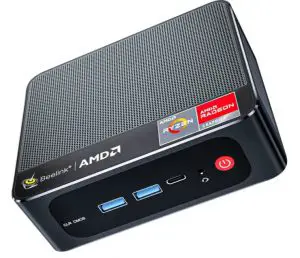
Beelink is the most trusted brand when it comes to looking for budget-oriented mini PCs. The SER3 come with AMD’s dual-core Ryzen 3200U processor clocked at 3.5 GHz.
Having a dual-core CPU doesn’t make it a great option for gaming, but it’ll you through general computing tasks like surfing the internet, dealing with MS Office applications like Excel, Word, PowerPoint, watching videos, etc.
To deliver decent visual performance, this mini-computer is backed by AMD’s Radeon Vega 3 integrated graphics card. Now, this entry-level chipset can let you watch videos at 1080p resolution.
But keep in mind, the Radeon Vega 3 is not a typical gaming GPU, there is no way you can expect decent AAA gaming performance out of this chipset.
If you are planning to buy this mini PC for light gaming, well you can expect this machine to play 10 years old titles, but don’t expect AAA gaming even at the lowest settings.
But if we move down to the rest of the specs, the Beelink SER3 has got enough to let you do multitasking. There’s 8GB of DDR4 ram, good enough to open multiple apps at the same time and switch between them smoothly.
You can also increase the amount of ram on this PC, however, it would be overkill for a low-budget mini PC like this one.
Furthermore, there are advanced I/Os integrated into this mini PC like dual HDMI ports, four USB 3.0s and one USB Type-C port for faster connectivity.
A dual monitor setup is a necessity these days to deal with office workload, so dual HDMI ports would come in handy to attach two monitors at a single time with this PC.
The Beelink SER3 looks more like an office-based mini PC, the hardware packed inside this machine is ready to handle any office workload you throw on it.
There’s plenty of storage space (256GB) to store your office files. Well, if you get lower on the space, you can easily swap the current NVMe drive with a higher capacity NVMe drive.
Finally, if you desperately need a mini PC just to tackle your office workload or to carry out general computing tasks, then the Beelink SER3 Mini PC would be the right option for you.
HUNSN Fanless Mini PC – Best for Basic Computing
CPU: Intel Celeron 2955U (1.4 GHz) | Ram: 8GB DDR3 | Graphics: Intel HD Graphics 3000 | Storage: 128GB SSD / 500GB HDD | Connectivity Options: DC, HDMI, VGA, LAN, USB 2.0 x 6, MIC, SPK, 2 x COM RS232 | OS: Windows 10 | Upgradable: Yes

The HUNSN fanless mini PC looks similar to that of a Wi-Fi Router, but it is packed with a whole lot of power. Fueled by Intel’s Celeron 2955U processor clocked at 1.4 GHz and 8GB of DDR3 ram, this little machine shows up as a great deal for entry-level computing tasks.
Now, the CPU that’s installed on this mini PC is a bit outdated, so you cannot expect it to perform better in heavy games or multitasking. You can use this PC to deal with lighter tasks such as watching movies, drafting content, or surfing the internet.
So let’s move on and talk a bit about the visual performance of this mini PC. To power up the graphics, there’s Intel HD Graphics 3000 integrated GPU on this machine. So, you can watch videos at 720p or 1080p quality without any issues.
But don’t expect this machine to scale the resolution up to 4K, at least not with Intel’s HD 3000 chipset. At least at this point, we were expecting HUNSN to include Intel UHD 630 or higher chip to watch content at 4K.
In terms of storage, we have one 128GB SDD and one 500GB hard drive for storing your files. With SSD, you can expect faster loading times with operating systems like Windows 10 and Windows 11. Moreover, you can replace the current hard drive with higher storage later on if you want.
In terms of connectivity, there are a lot of options packed by HUNSN in this PC. You have x2 USB 2.0s, HDMI, VGA port, and built-in Wi-Fi as well. However, if we compare the connectivity options on HUNSN mini PC to Beelink SER3 mini PC, then Beelink offer much more advanced I/Os.
All in all, the HUNSN mini PC offers great value for a lower price tag. It’s the right option for someone looking to tackle lighter computing tasks. Moreover, HUNSN offers 3 years of warranty with this machine. Also, it’s a fanless mini PC, which means it would be dead silent even under heavy workloads.
The only downside we’ve encountered so far is the outdated CPU and no extra slot for adding more ram. Celerons offer good value in basic computing, but modern applications demand a better CPU, something like Core i3 or Core i5 for better performance.
Beelink U55 – Wallet-Friendly Mini PC Under $300 Budget
CPU: Core i3-5005U (2.0 GHz) | Ram: 8GB DDR3 | Graphics: Intel HD Graphics 5500 | Storage: 128GB SSD | Connectivity Options: 2x HDMI 1.4 ports, 2x USB 3.0, 2x USB 2.0, x1 Type-C, 1x Audio Jack (HP&MIC), Bluetooth 4.0, WiFi | OS: Windows 10 | Upgradable: Yes

The Beelink U55 is packed with Intel’s 5th generation dual-core Core i3 5005U processor and 8GB of DDR3 ram. Having 2 cores and 4 threads, this mini PC is ideal to deal with multitasking and entry-level gaming.
In terms of graphics, you now have Intel’s HD 5500 graphics card to play entry-level games and watch videos of higher quality. And as we have HDMI ports on this mini PC, you can also watch videos at 4K quality.
Just like most mini PCs, this one also comes with a 128GB SDD drive. Well, if you run out of space, then you can get a higher-capacity SSD drive and replace it with the current one.
When it comes to connectivity, the Beelink U55 is somewhat similar to its sibling, the Beelink SER3. You’ll find USB 3.0s, USB 2.0s, and USB Type-C ports for faster connectivity. Also, you’ll find built-in Wi-Fi and Bluetooth 4.0 for pairing your local devices.
Comparing Beelink U55 to Beelink SER3, there’s a whole lot of difference in specs. The Beelink U55 comes with an Intel processor and clock speed of 2.0 GHz.
Whereas in the Beelink SER3, there’s a better AMD CPU that holds a higher clock speed up to 3.5 GHz.
In addition to this, there’s a huge difference in the graphics performance of U55 and SER3. Although the Beelink U55 is equipped with Intel’s HD 5500 graphics card, it’s a no match to Beelink SER3’s Radeon Vega 3 chip.
Overall, the performance of Beelink U55 is somewhat less than equal to that of Beelink SER3. It’s hard to differentiate the performance of both PCs unless you run the benchmarks.
The Beelink U55 is the right fit for surfing the internet, creating projects in MS Office, photo editing, and other basic computing tasks.
If we had to pick between Beelink U55 and Beelink SER3, then it would definitely be the SER3. Beelink SER3 packs more clock speed, better ram, the latest operating system, and a decent built-in graphics card. At the same time, Beelink U55 is cheaper than Beelink SER3.
AWOW Mini Desktop – An Affordable Choice for Multitasking
CPU: Intel Atom x7-E3950 (2.0 GHz) | Ram: 8GB DDR4 | Graphics: Intel HD Graphics 505 | Storage: 128GB SSD | Connectivity Options: 2x HDMI ports, 2x USB 3.0, 2x USB 2.0, 1x Gigabit Ethernet port, Bluetooth 4.2 | OS: Windows 10 | Upgradable: Yes

The AWOW mini PC ideally sits in the budget equation of many users. The machine is powered by Intel’s Atom x7-E3950 quad-core processor and 8GB of DDR4 ram.
Now, it’s been a long time since we’ve seen an Intel Atom CPU in a mini PC. Most of the time, Intel’s Atom chips were part of slims and slick notebook PCs.
It’s really hard to find a mini-desktop that has a quad-core processor under a $300 budget. Although we have listed some good performers on our list, none of them has got more than two cores.
Being a quad-core mini PC, you can expect quick multitasking and computing when dealing with different apps.
But as we move on to the built-in graphics, it’s something that limits its performance. Intel HD Graphics 505 integrated graphics on this PC cannot perform well in games, but at least it can let you watch movies at 1080p and do a bit of photo editing.
However, the AWOW has rounded off the whole performance by introducing 8GB DDR4 memory. And this gives you an option to replace it with a 16GB stick if there rises the need for it in the future.
Further on, there’s 128GB SSD storage on this machine for faster bootup. As it comes with a pre-installed Windows 10 Pro, you’ll see faster boot times as soon as you turn on the power.
If you don’t deal with large video files and downloading, then 128GB would be enough for you. You can also upgrade to a higher-capacity SSD if you need more space.
Just like other PCs on our list, this one also has the most needed I/Os on it. There are dual HDMI slots along with USB 2.0 and 3.0 ports to connect your devices.
At the same time, the feature that it misses out on is the USB Type-C slot. But if you really don’t need faster data transfers every time, you can sacrifice for it if you buy this mini PC.
With HDMI you can connect a higher refresh rate monitor to watch movies at better resolution. However, the outdated graphics on this would limit you from getting the most benefit out of your HDMI slot.
Overall, the AWOW offers all those features that budget-oriented user needs in a mini desktop PC.
It comes with a powerful quad-core processor, enough physical memory, and advanced I/Os for connecting your devices. In addition to all this, AWOW offers 12 months warranty and lifetime service if anything goes wrong with the machine.
COOFUN N40 – The Cheapest Mini PC Under $150
CPU: Intel Celeron N4020 (2.8 GHz) | Ram: 4GB DDR4 | Graphics: Intel UHD 600 Graphics | Storage: 64GB eMMC | Connectivity Options: HDMI 2.0 & VGA, 3x USB 3.0, Bluetooth, Wi-Fi, x1 SD-card slot, 1x RJ45 port | OS: Windows 10 | Upgradable: Yes

The last on our list stands the COOFUN N40 mini desktop powered with Intel Celeron N4020 dual-core CPU clocked at 2.8 GHz. Also, to deliver better performance, there’s 8GB of DDR4 ram that you could expand later on if you want.
To be honest, this PC has got what we really want to see in every low-budget mini PC. It has got higher clock speed on each core, and you also have Intel’s UHD 600 graphics which deliver way better performance in entry-level games and content creation workloads.
If any other min machine on our list has better graphics than this one, then it’s only the Beelink SER3. At least we could say that Radeon Vega 3 graphics deliver a bit more graphical juice than Intel’s UHD 600 chip.
This is where the use of an HDMI slot would definitely give you better gains in playing content at a higher resolution.
At least, the Intel UHD 600 is a fair candidate for connecting higher-resolution display screens through an HDMI port. Well, you can watch movies at 4K quality with this crazy low-budget mini PC that’s for sure.
With one side great in performance, there are other features that highlight the downside of this machine. There’s just a 64GB eMMC storage device on this mini-PC.
Although you can upgrade the storage capacity, it looks like COOFUN has cut the overall cost of this mini machine by installing half the amount of storage capacity we find on other mini PCs.
In terms of connectivity, the COOFUN N40 comes with a bit of traditional I/O options. You’ll find a VGA slot, RJ45 port, and an SD-card slot.
In addition, we have just three USB 3.0 ports and no USB Type-C at all. But it’s well understood that we cannot expect a mini PC that comes under the $150 price to come up with all the latest features.
Wrapping up, the COOFUN home mini PC is a great deal for someone looking to play games at 720p lowest settings, thanks to the Intel UHD 600 chipset and a higher clock speed Celeron CPU. Moreover, this PC can also pass you through content creation and multitasking without slowing down.
Verdict
Finally, these were some of the best mini PCs under $200 on our list. Now the question is, which one of these is better to go with? Well, it depends upon your needs and the type of workload you’ll deal with.
Our recommendation would be to go with Beelink SER3 Mini PC as it packs a powerful CPU and a decent integrated graphics card. With its powerful specs, it can crush any basic computing workload you throw on it.
Moreover, it has the latest Windows 11 operating system pre-installed and there are plenty of the latest connectivity options on it. Overall, you can expect a solid performance from Beelink SER3 mini PC without breaking your bank account.
FAQs
Can a mini PC run games?
As mini PCs do not have a dedicated graphics card installed, it’s difficult to run AAA games on them. However, if a mini PC has a reliable integrated graphics card, for example, an Nvidia or AMD card, then it can run less intensive games at the lowest settings.
Are fanless mini PC good?
Well, it depends upon the type of workload you’ll throw on your mini PC. To deal with lighter tasks, a fanless mini PC would be enough. However, when it comes to throwing heavy tasks like rendering and gaming, then the hardware inside the fanless PC might get hot and slow down the performance.
Can you upgrade a mini PC?
Yes, you can upgrade a mini PC, but there’s always a limit to it. Unlike standard desktop PCs, there’s limited room for upgrades in mini PCs. Most often you can just change the storage or physical memory in a mini PC.
Can you use a mini PC for streaming?
Yes, you can use a mini PC to stream your videos online. However, keep in mind that streaming is highly dependent on a reliable CPU. So make sure your mini PC comes with decent specs or else you’ll suffer from lags and crashes during your streams.

Hi, this is Masab, the Founder of PC Building Lab. I’m a PC enthusiast who loves to share the prior knowledge and experience that I have with computers. Well, troubleshooting computers is in my DNA, what else I could say….

