Tired of the lag on your old computer when playing games? It’s time to build your new gaming PC to experience gaming like never before. Instead of buying a pre-built gaming PC, it’s better to make a custom one. This will not only save you a lot of money but will also give you the freedom to install the parts that improve your gaming experience.
The most expensive part of a gaming PC is the GPU, and where prices are surging higher, we have limited options to go with. Both Nvidia and AMD have GPUs that deliver decent performance in gaming without putting a hole in your wallet.
Keep in mind that with a limited budget on hand, you can build a gaming PC that would be enough to play most AAA games at 1080p settings.
Well, you can stretch a little bit more up to 1440 by adjusting the in-game settings. But don’t expect a budget build to let you game at 4K settings at playable frame rates.
Building the Best Gaming PC Under $1000 Budget
Here are our suggestions in this regard:
1- Choose a Fast and Inexpensive Processor (CPU)
If you’re on a budget under $1000 or $1200, an AMD Ryzen processor, especially the 1600 or 2700, will be your best value. Intel also has options, which usually have higher raw performance but are more expensive, like the i7 8700K.
The best APU right now is the AMD Ryzen 3 2400G which eliminates your need of buying a separate graphics card.
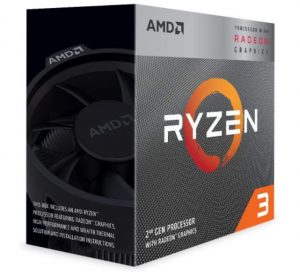
2- Picking a Graphics Card
You want a good graphics card. It is recommended that new games work well. The rule of thumb is that graphics cards make up one-third of the budget.
On a very tight budget, it’s worth looking at used graphics cards, especially the GTX 960, GTX 970, and GTX 1050 models.

For any bigger budget, any new graphics card from AMD or NVIDIA will suffice. The AMD RX 5xx and GTX 1600 series also offer the best value in building a low-budget gaming PC.
3- PC Case
You want to save as much space as possible on the chassis. Just make sure the box has enough room for ventilation to prevent overheating. Alternatively, you can choose a PC case with higher airflow for a cheaper price.
Well, you could pick any PC case but make sure it’s either a full tower or a mid-tower so that there isn’t any issue fixing bulky components inside it.
For budget gaming PCs, we highly recommend you go with a mid-tower PC case as it’s cheaper and has enough breathing room for components residing inside it.

And don’t forget to pick a case that has enough fans at the side and back to facilitate proper airflow. Also go with reliable brands like Cooler Master, Phanteks, Corsair, NZXT, etc while staying under your budget range. When building a cheap gaming PC, make sure you don’t spend more than $150 on a PC case.
4- Storage
There are two types of storage: hard disk (HDD) and solid-state (SSD) storage. Hard drives use mechanical components, making them cheaper but also slower. Also, there are more chances of hard disk failure. SSDs are a newer technology and since there are no moving parts, they are very fast.
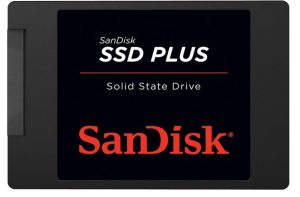
SSDs can be anywhere from 2 to 50 times the price of hard drives. Make sure your motherboard is compatible with the drive: many SSDs and almost all HDDs have generic SATA connectors, while some premium SSD uses M.2 connectors.
Typically, a 1 TB 7200 RPM hard drive is enough to store many games, but if your budget allows, you’ll want a small 120 GB-256 GB SSD for your operating system so your favorite games can load faster.
5- Motherboard
ASUS, Gigabyte, EVGA, etc. are all there. Just make sure it’s fully compatible with your CPU and graphics card. Keep in mind that the motherboard socket is different for AMD and Intel CPUs.
If you are after an AMD CPU, then it’s worth going with a motherboard that supports Ryzen CPUs. ASUS ROG Strix B550-F Gaming is an affordable motherboard for Ryzen CPUs.
And if you are going with Intel LGA 1200 CPUs, then ASUS Prime B560M-A LGA 1200 gives you the best value for a low budget. You can also consider these CPU motherboard combos if you need a different platform to build your gaming machine.

It’s best to choose a motherboard with 4 RAM slots, an ATX form factor, and multiple USB ports.
More expensive motherboards don’t give you a significant performance boost, they give you advanced features. If you are not interested in built-in WiFi or multiple PCIe x16 slots on a motherboard, then this could save you a lot of money.
6- RAM
Today 8 GB should be considered a minimum requirement for any modern game that requires 16 GB of RAM with few games. RAM speed and Latency are especially important if you buy an APU.

3000MHz CL16 (lower CL/more MHz is better) is a good value. A “dual-rank” set of shared memory on both modules improves performance at the expense of cost.
7- Power Supply
You have to pick a reliable power supply keeping in mind the rest of the parts that you’ll include in your PC. No matter if you are building a low-budget gaming PC, there should be no compromise in picking the power supply.

Among all PC parts, a GPU draws a lot of power out of your PSU. If you are installing a GPU that needs external power, then you should go with a higher wattage PSU, let’s say 550W or 600W. Moreover, you should pay attention to the efficiency rating that comes with modern PSUs. Having a Gold or Platinum PSU would be an ideal option to have these days.
Other Parts:
Speakers
Unless you need a 7.1 surround sound system, choose budget speakers. 2.1, 2 satellite speakers with a subwoofer will give you great sound. Many players use the headset for the integrated microphone. You can also go for RGB gaming speakers to add more aesthetics to your gaming rig. But having speakers isn’t necessary as most gamers use headphones for a better gaming experience.
Display
Unless you need a movie theatre, choose a 24-inch 1080p screen. Competitive games like CS: GO can take advantage of the high refresh 144Hz screen, which means the screen can reproduce higher detail in moving objects. But before choosing a higher refresh rate screen, it’s better to know if your GPU has enough juice to deliver 144FPS.
How I Picked the Components
I have spent a fair amount of time building PCs and also advising others on builds. This gave me a fairly deep and detailed understanding of the aftermarket at all prices.
I’ve recently built a cheap gaming PC for just $700, don’t forget to check that out as well.
I also know that going out and picking all the cheapest (or most expensive) parts and throwing them in a computer is not the way to get a solid computer. Some parts work better with each other, while others don’t.
I chose this version of the integrated graphics for several reasons. First, it drives down the price, and second, there is an extreme shortage of graphics cards, and the prices you can get for graphics cards are ridiculously high.
Good deals on graphics cards are very rare these days. There’s also a sweet spot for price, and sometimes you can get more for a few bucks more, especially when it comes to storage.
Pricing and availability change daily, and while I’ve made sure everything is correct and available at the time of writing, this is subject to change.
When you build a system yourself, you can achieve all the aesthetics of the chassis and the RGB fan you want with the exact make and model of the motherboard.
Depending on the type of computer you create, you can also save a few hundred dollars by buying the cost of a pre-built system.
To help you put together the best PC for gaming or productivity on a budget, we’ve created a list of recommended parts, organized by total price. Down below there are 5 self-designed PCs with budgets under $1000 or $1200 and items can be easily available.
Highly Performance Gaming PC Under $1000
We’ve chosen the most compatible parts along with the prices. All of these custom rigs provide the most bang for your buck when it comes to building a high-end gaming PC.
Cheap High-End AMD Gaming PC Build #1
| Items | Name | Cost($) |
| Processor | Ryzen 5 AMD Ryzen 5 5600X 6 Core, 12-Thread | 217 $ |
| GPU | MSI Gaming GeForce RTX 3050 8GB GDDR6 128-Bit | 374 $ |
| RAM | Corsair Vengeance RGB Pro 16GB (2x8GB) DDR4 3600 | 92 $ |
| Motherboard | ASUS ROG Strix B550-F Gaming AMD AM4 Zen 3 | 188 $ |
| Power Supply | Corsair RMX Series, RM850x, 850 Watt | 140 $ |
| Case | MUSETEX Mid-Tower ATX PC Case with 6pcs 120mm ARGB Fans, Mesh Computer Gaming Case, Opening Tempered Glass Side Panels, USB 3.0 x 2, Black, TW8-S6-B | 89$ |
| Total : 1,100 $ |
Cheap High-End Intel Gaming PC Build #2
| Items | Name | Cost($) |
| Processor | Intel Core i5 (11th Gen) i5-11600K Hexa-core (6 Core) 3.90 GHz Processor | 224 $ |
| GPU | EVGA 06G-P4-1068-KR GeForce GTX 1660 Super Sc Ultra Gaming, 6GB GDDR6, Dual Fan, Metal Backplate | 380 $ |
| RAM | Corsair Vengeance RGB Pro 16GB (2x8GB) DDR4 3600 | 92 $ |
| Motherboard | ASUS Prime B560M-A LGA 1200 (Intel 11th/10th Gen) micro ATX motherboard | 110 $ |
| Power Supply | Corsair RMX Series, RM850x, 850 Watt | 140 $ |
| Case | MUSETEX Mid-Tower ATX PC Case with 6pcs 120mm ARGB Fans, Mesh Computer Gaming Case, Opening Tempered Glass Side Panels, USB 3.0 x 2, Black, TW8-S6-B | 110 $ |
| Total : 1,056 $ |
Best Budget High-Performance Gaming PC Build #3
| Items | Name | Cost($) |
| Processor | AMD Ryzen 7 3700X 8-Core, 16-Thread | 340$ |
| GPU | MSI Gaming GeForce RTX 3050 8GB GDDR6 128-Bit | 374 $ |
| RAM | G.Skill Trident Z Neo Series 32GB (2 x 16GB) 288-Pin SDRAM PC4-28800 DDR4 3600 CL16-19-19-39 1.35V Dual Channel Desktop Memory Model F4-3600C16D-32GTZNC | 184 $ |
| Motherboard | Gigabyte B550M AORUS | 129 $ |
| Power Supply | Total: 1,177 $ | 60 $ |
| Case | Phanteks (PH-EC360ATG_DBK01) Eclipse P360A Ultra-fine Performance Mesh, Mid-Tower Case, Tempered Glass, Digital-RGB Lighting, Black | 90 $ |
| Total : 1,177 $ |
Cheap Desktop Gaming PC Build #4
| Items | Name | Cost($) |
| Processor | AMD Ryzen 5 3600 6-Core, 12-Thread | 210 $ |
| GPU | ASRock B550 Phantom Gaming 4 AC Supports 3rd Gen AMD AM4 Ryzen™ / Future AMD Ryzen™ Processors Motherboard | 125 $ |
| RAM | MSI Gaming GeForce RTX 3050 8GB GDDR6 128-Bit | 374 $ |
| Motherboard | Corsair Vengeance RGB Pro 16GB (2x8GB) DDR4 3600 | 92 $ |
| Power Supply | Corsair RMX Series, RM850x, 850 Watt | 140 $ |
| Case | Apevia Aura-S-WH Mid Tower Gaming Case with 2 x Full-Size Tempered Glass Panel, Top USB3.0/USB2.0/Audio Ports, 4 x RGB Fans, White Frame | 76$ |
| Total: 1,017 $ |
Custom 1080p Gaming Build under $1000 #5
| Items | Name | Cost($) |
| Processor | Intel® Core™ i7-10700F Desktop Processor 8 Cores up to 4.8 GHz | 249 $ |
| GPU | Gigabyte B550M AORUS | 129 $ |
| RAM | Corsair Vengeance RGB Pro 16GB (2x8GB) DDR4 3600 | 92 $ |
| Motherboard | Corsair RMX Series, RM850x, 850 Watt | 140 $ |
| Power Supply | EVGA 06G-P4-1068-KR GeForce GTX 1660 Super Sc Ultra Gaming, 6GB GDDR6, Dual Fan, Metal Backplate | 380 $ |
| Case | Phanteks (PH-EC360ATG_DBK01) Eclipse P360A Ultra-fine Performance Mesh, Mid-Tower Case, Tempered Glass, Digital-RGB Lighting, Black | 89$ |
| Total : 1,081 $ |
Integrating your own system is usually less expensive and always beneficial. The three main hardware components of the system that drive performance are the CPU, GPU (or graphics card), and RAM.
Our advice: For your CPU, stick with a 9th or 10th Gen Intel Core or one of the newer AMD Ryzen (sometimes called “Zen”) processors.
For RAM, at least 8GB is recommended for all but the cheapest gaming PCs and 16GB is even better, but keep in mind that you can almost always add more RAM, which is the easiest (if not the easiest) one of the components.
The GPU is the heart of a gaming computer. Modern models include AMD’s Radeon 3000 and 5000 series and Nvidia’s GTX 16 and RTX 20 series GPUs.
Nvidia replaced older 10-series GPUs last year, but there are still cheap gaming PCs floating around with these cards.
Our advice: avoid them unless your needs are low and you can earn a serious fortune. Even the entry-level 16-series Nvidia cards are faster and great for 1080p gaming. For 1440p gaming, it’s best to go with one of the 20-series cards, like a GTX 2060 or 2070.
If any bottleneck is hindering the performance of a gaming PC, it will be an underpowered GPU, so this is one component you won’t need. Don’t want to move on.
Wrap Up
One last thing to consider is upgradability: If you plan to keep your chosen PC tower for a while, see what kind of case and motherboard it uses to see if parts can be easily added and replaced in the future. Some desktops from brands like HP use proprietary components that limit the parts you can add and are expensive to replace.
FAQs
Here are some common questions that might pop up in your mind when shopping for a cheap gaming PC.
Are cheap gaming PCs good?
Yes, cheap gaming PCs between the $500 and $1000 price range can easily handle modern games at 1080p medium-high settings.
Can you upgrade low-budget gaming PCs?
Well, it depends on your motherboard and clearance inside your PC case. If you have chosen a motherboard that supports higher-end CPUs, then you can easily replace your current processor with a better one.
Also, extra ram slots on your motherboard allow you to increase your physical memory. Lastly, if you are upgrading your desktop with a beefy and powerful graphics card or CPU cooler, then you’ll need plenty of space inside your PC case.
Installing powerful hardware on your desktop will result in more power usage. So, you’ll have to consider your power supply as well. If you have a high-wattage PSU in your system, then it would be enough to fuel the most powerful graphics cards and other peripherals.

Hi, this is Masab, the Founder of PC Building Lab. I’m a PC enthusiast who loves to share the prior knowledge and experience that I have with computers. Well, troubleshooting computers is in my DNA, what else I could say….

