RAM is the essential factor when it comes to considering the PC’s performance right after the CPU and GPU. In a gaming PC, adding more ram can give you a significant boost in performance. Especially, when you are struggling with lower frame rates or lags during gameplay, installing more ram is a great way to overcome these issues.
In this guide, we have covered everything about picking ram for a gaming PC. But before going into details, it’s better to know about some factors related to different types of ram.
Things to Consider Before Buying Ram for a Gaming PC
Laptop/Notebooks RAM
Laptops and Notebooks RAM use different types of RAM available in terms of form factor, size, and configuration of connector pins integrated with the interface of the motherboard. Laptops cannot fit DIMM memory, and desktops cannot fit SO-DIMM memory. SO-DIMM is the half size of DIMM, which is 2.74 inches in length.
Choosing the Right Types of DDR
Modern RAM is DDR, and there are many types of RAM versions available DDR, DDR2, DDR3, and DDR4. DDR# memory and DDR3-compatible motherboards are still available.
Do you know the fastest RAM? DDR4 is faster than other predecessor versions. DDR3 is forward-compatible with the newer ones. You cannot install DDR4 on an older DDR3 compatible motherboard, and it’s unable to install DDR3 on DDR4 compatible motherboard.
Form Factor and Slot Count
The motherboard supports DDR4 or DDR3, which is quite simple, and you would see the motherboard with a system Model field.
You all need to find the model on the manufacturer’s website and check out all the information you need to find in the spec sheet.
Several RAM slots are quicker to determine by looking at the motherboard itself. Slots vary based on the form factor of the motherboard.
Mini ITX motherboards only support two RAM slots, ATX motherboards support four, and Micro ATX motherboards support four memory slots. And in the case of a mini PC that is built on an ultra-small motherboard, you may not find more than 2 RAM slots.
The latest EATX motherboards have eight slots, but this motherboard is ideal for gaming PCs. The maximum amount of RAM that which motherboard can support can easily determine with a spec sheet.
CPU and OS Limits
You don’t need to worry about RAM limitations imposed by the CPU or OS. Modern 64-bit CPUs would have some limits with motherboards.
It will support up to 64 GB or 128 GB of RAM with the latest 9th generation Intel core and 3rd generation AMD Ryzen.
Clock Speed
The clock speed of RAM is measured in MHz with the clock speed of the CPU or GPU then the clock speed of the RAM module determines how fast it can process data. It affects performance.
Higher clock speed is much better, but capacity is always better than speed for gaming. Higher clock speed and overclocked RAM can increase performance improvement.
It’s not worth enough to spend extra on fast RAM. You won’t get any difference between 3200 MHZ and 2400 MHZ RAM for gaming.
Is your motherboard compatible with RAM?
We know the CPU control the multi-channel memory type that your PC can support. The motherboard will have to handle the system’s capacity, which you can handle.
Motherboard chipsets such as processors support certain memory capacities to ensure which one is right to buy for the system.
Whether you have to play pre-built gaming PCs or use a customizable system configurator, you won’t be able to be compatible with one another. If you add a CPU that isn’t compatible with the cooler or motherboard, then the same goes would be considered for RAM.
How Much RAM is needed?
Anyone looking for RAM more than basics than a game at higher resolutions or frame rates. Tablets and smartphones may require 2-4 GB of low-speed memory which is not enough for comfortable usage in modern operating systems whether you are gaming or browsing.
For the majority of PCs, you need at least 8 GB because it gives a huge multitasking option for browsing which help to support higher resolution video which won’t make it bottleneck due to lack of memory.
16 GB is ideal for performance when multitasking. Using intensive software such as Adobe Photoshop and playing highly intensive games requires 8GB. With 16GB, you would be able to perform multitasking such as chat programs or streaming the way you want.
For intensive tasks such as video editing on a PC or browsing the web, you need to make sure it should be upgraded to 32 GB, which is worth considering. 16 GB would also provide enough performance guarantee.
How does RAM handle the professional workload?
High-end systems design for professional workloads. Super heavy videos, photo editing, and 3D graphics design require a maximum of 64GB or 128GB of memory. High-end CPUs maximize performance for professional needs.
Memory speed is required by clock speed and frequency described in MHZ. More memory would increase the greater performance.
The more you invest in memory, the faster memory will be. Make sure you are choosing the right components for handling a professional workload.
How to pick memory for a gaming PC?
Games with lower resolutions are due to memory performance and can weigh heavily on frame rate. Although it depends on the speed of the card’s GDDR memory which can play there.
Moving from entry-level memory speed is essential to maximize gaming performance. It requires significant overclocking to get the benefit. The highest speed memory with tight timings is necessary for gaming memory for Intel or AMD PC.
Productivity activities would have faster memory benefits, and you would get a high speed at 64GB. The faster memory would increase the capacity of the memory. Save the money, go for the 2,666 MHZ, and invest in 3,200 MHZ kits.
Why are RAM timings important?
An important factor of memory performance is the timing and collection of numbers, which control the latency of the memory depending on how fast it would be required to fascinate the game. Primary timings are CAS, tRCD, tRP, and tRAS.
For the best performance out of the memory and system, tighter timings can help. They are displayed in double-digit values as well. Where you will find the lower frequencies, the lower latency would be.
Make sure you find the balance between lower latency and higher frequency to find the greatest RAM. Few RAM offers greater overall frequency, which is almost true for affordable high-speed memory kits, which worth is considering.
How do I know what RAM to buy for my PC?
Here we are going to explain the easiest ways to determine the compatibility:
With Crucial System Scanner
Crucial system scanner is a tool that makes finding compatibility with memory effortless. This tool analyzes the PC’s configuration and automatically recommends compatible upgrades quickly. You should use this tool to know the specs of the PC.
You must enter the computer’s manufacturer, series, and model and click it. Here you will find the type of RAM your system needs, but it also provides valuable info such as how many slots would be required for the motherboard and the maximum amount of the supported RAM.
Crucial Advisor
It’s a tool that provides a list of compatible upgrades for a system in which you have provided information on the system’s manufacturer, makes, and model. You are required to use this tool when you know the system’s specs
Final Thoughts
Memory is an essential component for everything from browsing the web to playing the latest and greatest games. Here we have mentioned the tips and essential factors to know while selecting RAM for a gaming PC and dealing with the professional workload. By adding more RAM to a gaming PC, you eliminate your chances of lags and freezes during gameplay.

Hi, this is Masab, the Founder of PC Building Lab. I’m a PC enthusiast who loves to share the prior knowledge and experience that I have with computers. Well, troubleshooting computers is in my DNA, what else I could say….

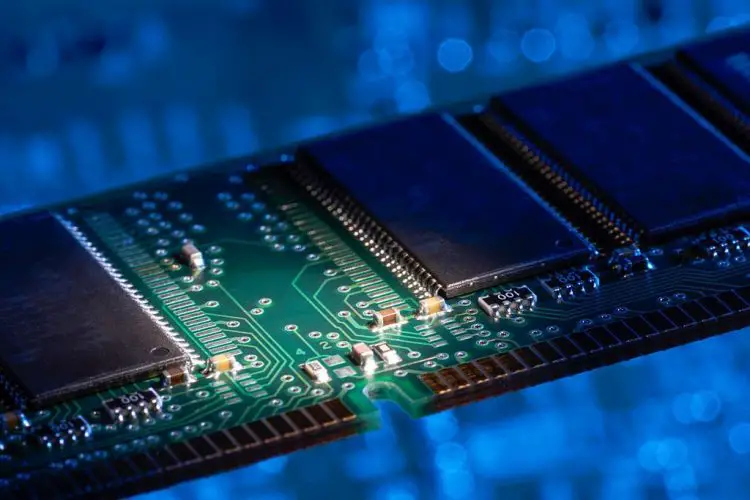
1 thought on “How to Choose RAM for a Gaming PC – Find Out”