You’ll find powerful components inside a gaming PC, and it’s obvious that those components will generate a lot of heat. To avoid any overheating issues, you’ll need a proper heat management system for your gaming PC. One way to eliminate the enormous heat out of your gaming rig is via case fans. But how many PC case fans do you really need to eliminate the heat out of your gaming machine? What’s the bare minimum amount to start with? Let’s find out
Generally, you should have at least 3 fans installed on your PC case for proper heat dissipation. For optimal airflow, you should install two intake fans at the front, and one exhaust fan at the back of your PC case.
The two front fans will pass the push the fresh air inside your PC case, whereas the fan at the back (also known as the exhaust fan) is responsible for pulling the hot air out of your PC case. In this way, there’s cross ventilation of air from the front to back, resulting in stable temperature inside your PC case.
Airflow Mechanism Inside a PC Case
Before buying and installing case fans on your gaming machine, it’s important to know how the airflow mechanism works inside the case.
Airflow inside your PC case mainly works in two directions, front-to-back, and top-to-bottom. The front-to-back is the most common mechanism you’ll find in most PC cases available on the market.

In the front-to-back method, the fresh air is pushed inside the case from the fans at the front of the PC case, which is then thrown out by the fan installed at the back.
A modern and more effective way is to install fans at the top and bottom of a PC case. This configuration is known as top-to-bottom airflow. In this mechanism, the top fans act as exhausts and the bottom ones are responsible for the intake of fresh air. It’s better to opt for a PC case that promotes higher airflow.
Which Airflow Configuration Works Best in a Gaming PC
A test carried out by Linus Tech Tips revealed that the classic front-to-back airflow method results in solid thermal performance as compared to any other method. So it means that at least two fans at the front and one exhaust fan at the back of your case would be enough for cooling down a gaming PC.
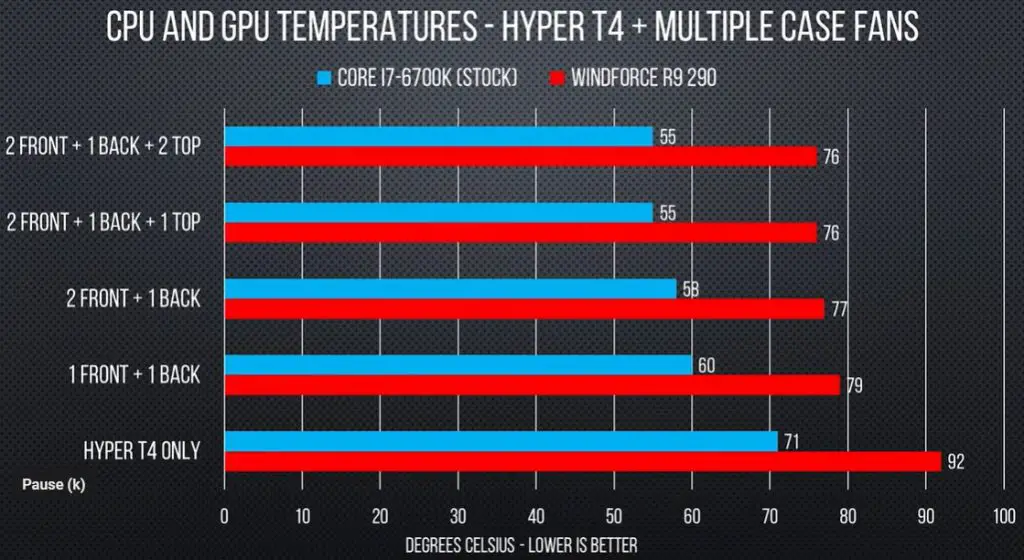
So looking at the numbers above, it’s obvious that the front-to-back airflow configuration serves best for stabilizing the temperatures on the CPU and GPU. This clearly shows that adding a large number of fans won’t benefit you in cooling down your PC. The important thing is to place the fans in the right position for maximum airflow.
Even the x1 front and x1 back fan configuration would generate the same level of results. However, if you have a CPU or GPU that generates a lot of heat, then go with a two-intake and one-exhaust fan configuration.
Also, if you have a closer look at the graph above, it’s obvious that adding more than three fans to your PC case would have no significant impact on reducing the overall temperature inside your PC case.
So, we’ll stick with three fans, for now, to cool down our gaming PC. Well, if you get a PC case that has more than four or five case fans installed on it, just stick to that configuration. However, keep in mind that only three fans are enough for better airflow no matter what their size or composition is.
Although 140mm fans are better at dissipating more heat than 120mm fans, it’s not wise to pay extra money to cut down degrees or two from your overall temperature. 120mm case fans would work just fine even with a high-end gaming PC packed with bulky peripherals.
Conclusion
You know have enough knowledge about how many PC case fans should you install on a gaming PC and which airflow configuration works best in this case.
The temperature inside your PC case lowers as the hot air is thrown out by the exhaust fan at the back. So even if there’s no space for installing fans at the front of your PC case, a single exhaust fan would be enough to suck hot air outside your PC case.
Furthermore, the front-to-back airflow configuration serves best in cooling down your gaming PC. Make sure you have two intake fans at the front and one exhaust fan at the back for optimal cooling.

Hi, this is Masab, the Founder of PC Building Lab. I’m a PC enthusiast who loves to share the prior knowledge and experience that I have with computers. Well, troubleshooting computers is in my DNA, what else I could say….

