If you are building a PC from scratch, then you will probably be looking to have an aesthetical PC case. Now the PC case that you’ll pick entirely depends on the type of PC you are building. Gaming PC cases are more expensive than normal workstation cases. So how much you should spend on a PC case?
Well, an average person spends around $100 to $200 on a PC case. Once you beyond this amount, you’ll expect added features in a PC case like more case fans, extra bays, enough clearance for adding bulky hardware, and top of all better aesthetics.
Let’s dive a bit deeper into this topic:
Decide Your Case Size
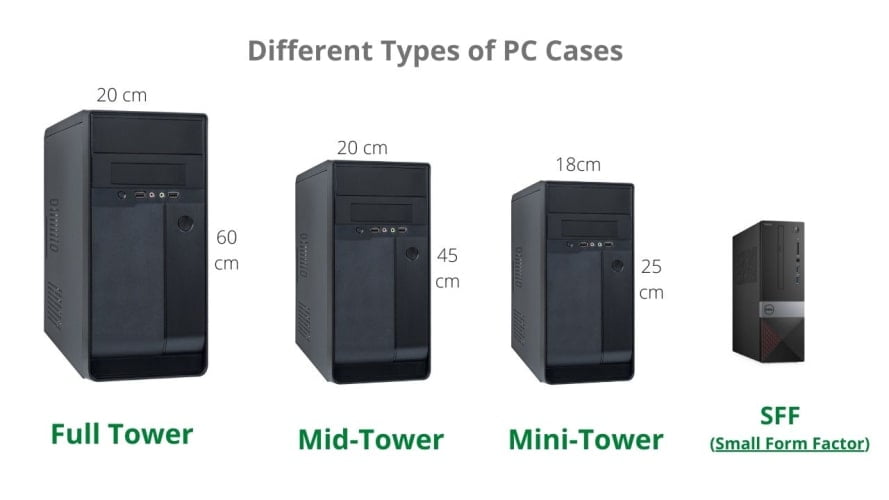
As we know that PC cases are available in different sizes. However, there are three different main types you’ll find in the market – Full Tower, Mid-Tower, and mini-ITX.
If you are building a gaming PC, then you’ll most likely need a full-tower or mid-tower PC case. Both of these types are highly compatible with ATX motherboards. It’s up to you which one you go with according to your budget and needs.
Full-Tower cases are a bit expensive, but they’ll hold more peripherals as compared to mid-tower PC cases. If you want to put bulky components inside your PC case, then a Full-Tower case would be a great deal for you.
Mid-tower cases can also accommodate bulky hardware, but you’ll run out of extra space for adding more peripherals. Most gamers opt for mid-tower PC cases as they easily accommodate any type of hardware without any issue.
Moreover, you can easily fit micro-ATX motherboards in both the Full-Tower and Mid-Tower PC cases. However, some motherboards (E-ATX) that are meant for Full-Tower PC cases would fit inside a Mid-Tower PC case. So keep this thing in mind before making your purchase.
Mini-ITX PC cases are smaller in size as compared to Full-Tower and Mid-Tower cases. And they’ll mostly accommodate mini-ITX motherboards only. Also, there are some limitations to these types of PC cases.
It’s difficult to install bulky graphics cards and CPU coolers in these smaller PC cases. Therefore, the room for an upgrade in mini-ITX PC cases is quite limited due to smaller dimensions. On the other side, mini-ITX cases swap less space and save you a lot of cash in buying one.
Considering the Budget to Buy a PC Case
Once you’ve made up your mind about the type of PC case you want to buy, the next step is to set the budget. You’ll find cheaper PC cases in the market, some of them even as low as $40.
If you plan to go with one of these, make sure you go with the ones that have at least two fans (one in front and one in back for proper airflow). Also, read this guide to know how many case fans you really need and what configuration would work best for optimal airflow.
But as you scale your budget over $50, you’ll get your hands on a better PC case. Spending between $50 to $150 would get you a PC case with better aesthetics, enough clearance, and improved airflow.
Within the $100 to $150 category, you’ll come across PC cases with tempered glass panels, aluminium bodies, and RGB aesthetics. PC cases within this price are roomy and easily fit in bulky peripherals.

Once you go beyond the $150 budget, you’ll find PC cases with premium features. PC cases between $150 to $300 are usually meant for adding more aesthetics and looks to your gaming rig. Within this range, you’ll come across with Full-Tower or E-ATX PC cases. Usually, these are high-end PC cases made up of high-quality aluminium material or tempered glass.
Aesthetics of a PC Case and Budget
Now it’s up to you to pick a PC case that you like in terms of aesthetics. Everyone has their own preference when it comes to the design of a PC case. Aluminium PC cases are cheaper than tempered glass ones.
RGB lights and glass windows in a PC case would increase its overall price. With more looks, comes more price.
Things to Look For in a PC Case
Here are some other factors you’ll need to look for before buying a PC case:
CPU Cooler Compatibility
If you are planning to install a bulky CPU cooler, then you should pick a PC case that gives you enough clearance to install it. Air CPU coolers swap less space as compared to liquid CPU coolers.
Front IO Panels
For some users, the front panels on a PC case are not important. However, front panels are handy when you want to connect a USB or headphones without leaning behind your PC case. Some PC cases with USB-A Type 2.0, USB-A Type 3, and USB-C ports for faster connectivity.
But these extra features may cost you more money, so only consider them if you desperately need them. With low-budget PC cases, you’ll somehow get USB ports and multimedia ports.
Hardware Clearance
Bulky components occupy a lot of space inside a PC case. If you plan to upgrade your PC with a high-end graphics card, more storage, and bulky cooling solutions, then go for a spacious PC case.
Drive Bays
All PC cases come with drive bays depending on how many drives you plan to put into your PC. 3.5-inch hard drives are good enough for data storage.
Some PC cases have more storage bays than others. And if you are interested in building a traditional PC, then you definitely don’t need to have a huge amount of storage drives in a PC case. You need to add a few terabytes of storage to your PC, and that’s all
Cable Management
Cables hanging around inside a PC case are annoying and look terrible. The majority of PC cases come with cable management features to avoid this hassle. There are punch holes in a PC case from where you can pass the cables.
So, it’s worth going for a PC case with holes or passages to keep cables out of the sight. This also helps in improving the airflow inside the PC case.
For better cable management, you can also go with a semi-modular or fully modular power supply.
Sound Proofing
PC case fans, CPU cooler fans, and graphics card fans can make a PC noisy. Manufacturers now use sound-dampening material inside a PC case to reduce the overall noise produced by fans. In such PC cases, you’ll find large fans spinning at a low pace to produce less noise. However, these sound-proof PC cases are expensive and you have to set your budget aside to buy them.
Modularity
We don’t consider modularity essential but it’ll help you futureproof your build. Many higher-end cases are modular, and you can install or uninstall some parts to increase space for adding more peripherals.
Final Thoughts
So now you are well aware of how much you should spend on a PC case. Keep in mind that from $50 to $150, you’ll get a decent PC case with all the necessary features you need. Don’t overlook the budget constraints because you don’t need to buy big cases if you are not dealing with tons of components. Always consider your needs first and then set a budget for a PC case.

Hi, this is Masab, the Founder of PC Building Lab. I’m a PC enthusiast who loves to share the prior knowledge and experience that I have with computers. Well, troubleshooting computers is in my DNA, what else I could say….

