1drv.ms often shows up when you try to open short links in Microsoft OneDrive. This is an unusual behaviour that doesn’t occur most often, but when it does, you’ll need to fix this issue. When this issue occurs, you’ll a page with this statement “This site can’t be reached. Check if there is a typo in 1drv.ms.
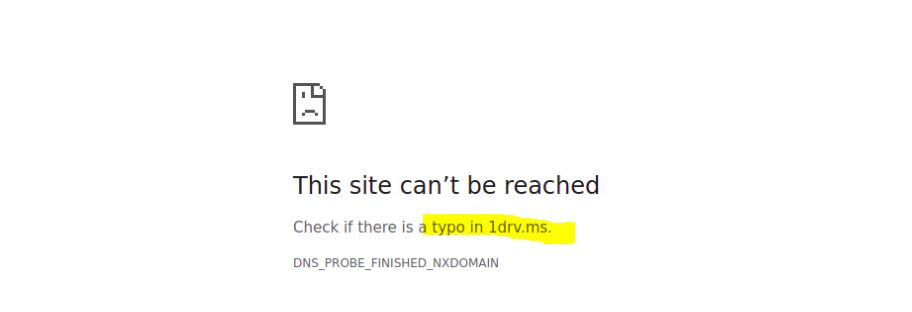
What is 1DRV MS?
Basically,1drv.ms is the domain owned by Microsoft that allows users to store, manage, and share files online. It is important to note that 1drv.ms is not a website in and of itself, but rather a URL that is used to access OneDrive
The primary purpose of 1drv.ms is to provide users with a secure and reliable way to store files online. This eliminates the need to store files locally or on a physical storage device, like a hard drive or flash drive.
1drv.ms also provides services such as file sharing, collaboration, and synchronization across multiple devices
Sometimes this service is used by hackers to generate short links for infected files that may harm your computer. So, if you receive a file with 1drv.ms from a suspicious account, it’s better to run it through anti-virus software to ensure it’s not harmful.
Benefits of OneDrive
There are a lot of benefits to using cloud-storage services like OneDrive, some of them as discussed below:
Quick Access
One of the top advantages of using OneDrive is that you can access your data anywhere from any device. There’s no time limit to download or upload your data on OneDrive.
Secure
OneDrive is encrypted with AES 256-bit encryption which makes your data 100% safe from stealth or hacking practices. Also, Microsoft has integrated a built-in ransomware protection technology to scan for any malicious or infected files in OneDrive.
Sharing
OneDrive allows you to share files with anyone across the web even if they don’t have signup for a OneDrive account.
Storage
On initial signup, OneDrive gives you a free space of up to 5GB to store your picture, music, videos, and other important files. Microsoft allows you to increase your storage capacity through different paid plans.
Backup
OneDrive allows you to run an automated backup to upload your files to the cloud.
What causes the 1drv.ms error?
The 1drv.ms error can be caused by a variety of factors some of which are described below:
- Slow or unreliable internet connection
- Browser cookies
- Incorrect login credentials
- Problem with the server
- Corrupted or outdated browser
How to Fix 1drv.ms Error?
So, if you are constantly getting the “Check if there is a type in 1drs.ms” screen, then here’s a quick fix to get rid of this issue:
Step 1:
Right-click on the “Start” button and type “Run” in the search bar. Within the run command, type ncpa.cpl and press enter. See the image below for reference.
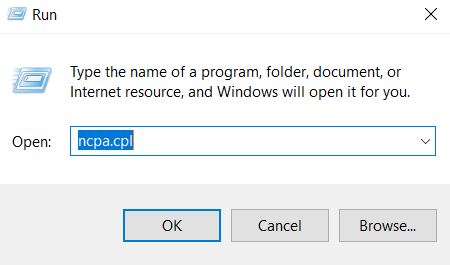
Step 2:
Upon hitting the “OK” in Step 1, you’ll be taken to the “Network Connections” tab. You may see multiple internet adapters on this page. Choose the one that you are using to connect to the internet. For example, my laptop is connected to the internet via a Wi-Fi network.
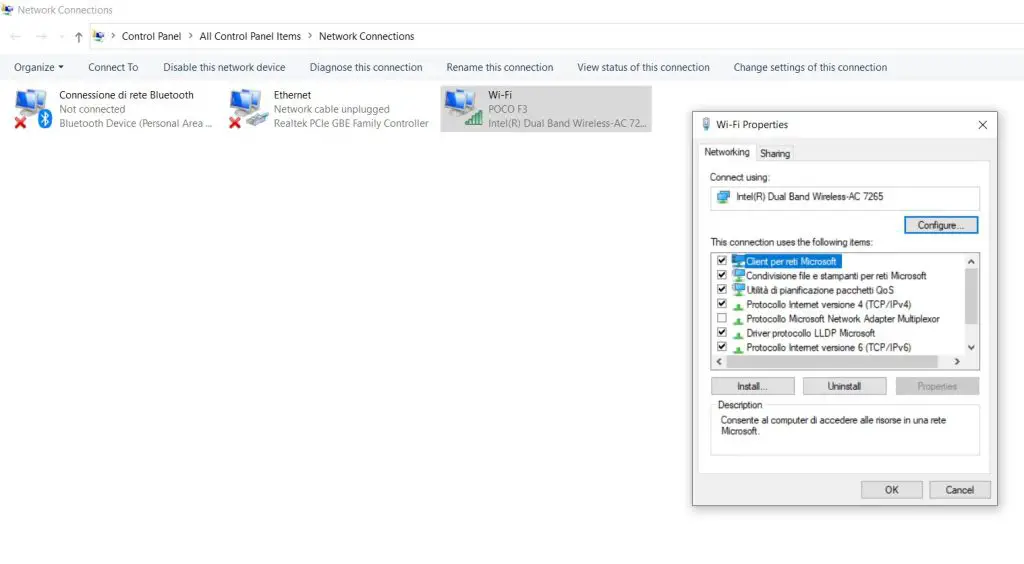
Step 3:
Right-click on the internet connection that you are using and then click on “Properties“. Once you get into the properties tab, select Internet Protocol Version 4(TCP/IPv4) and then again click on “Properties“. See the image below:
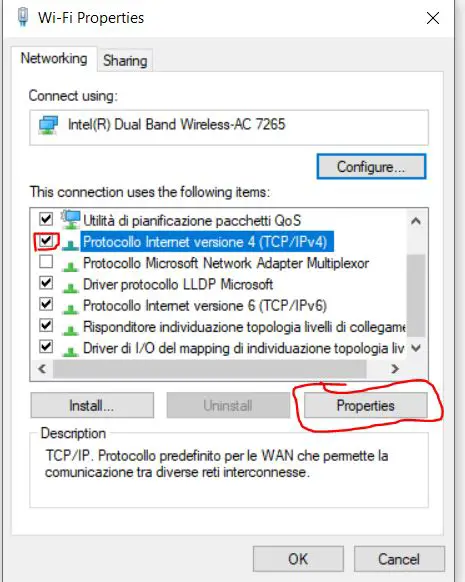
Step 4:
After the completion of Step 3, a new box will open. Once you are there, select the “Use the following DNS server addresses” option and enter 8 8 8 8 in the first row and 8 8 4 4 in the second block. Now click on the “OK” button to save these settings.
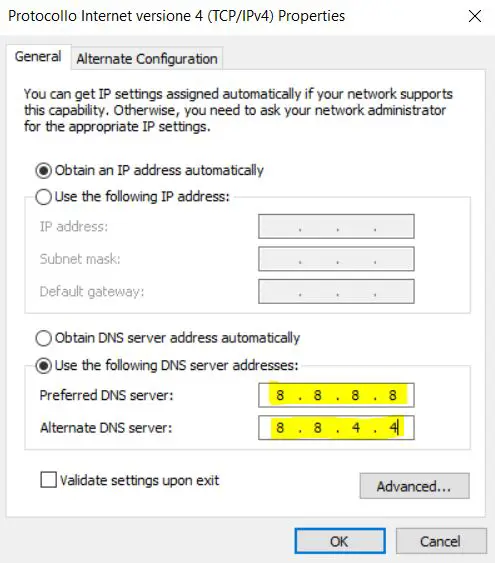
At this point, you are all done. Just refresh the page that is showing 1drv.ms behaviour.
Using VPN to Fix 1drs.ms Site Can’t Be Reached Issue
This is a secondary method to fix this issue, and you should go with this if the previous method doesn’t work for you.
You can download a reliable VPN for your internet browser. Using a compatible VPN can help you get rid of this issue.
Restricted Permission
If both the above methods are not working for you, then it could be due to the fact that you have limited permission to open the file in OneDrive. You should contact the user who originally uploaded the file and ask them to grant you permission.
The Bottom Line
So, 1drv.ms is a domain used for shortening the links of files uploaded on OneDrive. If you get a 1drv.ms error on your page, then first try to refresh the page. If that doesn’t work, then try to open the file in another browser.
At last, you’ll need to update the DNS values following the steps we have shown in this guide. Don’t forget to check if you have full permission to interact with the file uploaded on OneDrive.

Hi, this is Masab, the Founder of PC Building Lab. I’m a PC enthusiast who loves to share the prior knowledge and experience that I have with computers. Well, troubleshooting computers is in my DNA, what else I could say….

