The ever-evolving world of technology continually blurs the lines between devices, leading us to question the fundamental characteristics of personal computers.
In today’s digital age, the debate surrounding the question of “Is a laptop considered a PC” remains a topic of intrigue.
Desktop computers and laptops have been integral in shaping our personal and professional lives, each with its unique set of features and capabilities.
This extensive exploration will dive into the heart of the matter, dissecting the aspects that distinguish laptops from desktops, the pivotal role of operating systems, and the convergence of their components.

Defining the terms: laptop, desktop, and PC
A desktop computer, often referred to as a “desktop,” is a personal computer (PC) designed to be used on a desk or table.
It usually consists of a separate monitor, keyboard, and mouse connected to a central processing unit (CPU) or tower.
On the other hand, a portable laptop is a personal computer that integrates all its components, including the monitor, keyboard, and mouse, into a single, compact device.
The term “PC,” short for “personal computer,” encompasses both desktops and laptops. The essence of this debate lies in the subtle differences that set these two categories apart, while still uniting them under the overarching category of personal computers.
Components of a laptop and a desktop computer
One of the most prominent distinctions between laptops and desktop PCs is their form factor and the integration of components.
While desktop computers consist of separate, modular components, laptops are designed to be compact and portable, integrating nearly all essential elements within a single chassis.
When it comes to laptops, this integration includes the monitor, keyboard, touchpad or trackpad, and battery.
In contrast, a desktop PC has a separate monitor, keyboard, and mouse, allowing for customization and expansion of components like the CPU, graphics card, RAM, and storage devices.
Laptops are powered by a battery, making them ideal for on-the-go use, while desktops rely on a consistent power supply. This key difference has a significant impact on their intended usage.

The role of operating systems
An essential unifying factor in this debate is the role of operating systems (OSs). Both laptops and desktops run on OSs like Windows, macOS, and Linux.
These OSs provide a user-friendly interface and manage hardware resources, allowing users to interact with their computers seamlessly.
The choice of OS often depends on the user’s preference and requirements. It is worth noting that both desktops and laptops can run the same OS, which further blurs the line between the two.
Processing power and graphics
A desktop computer is known for its raw processing power and the ability to accommodate high-end components. This includes powerful CPUs, graphics cards, and ample RAM, making them suitable for resource-intensive tasks such as video editing, 3D rendering, and gaming.
Laptops, on the other hand, are often considered less powerful in comparison due to their compact size and limited thermal dissipation capabilities.
However, modern laptops have made significant strides in this regard. High-performance laptops, often referred to as gaming laptops, can rival some desktops in terms of processing power and graphics performance.
They feature dedicated graphics cards, robust CPUs, and abundant RAM.
The distinction in processing power is diminishing as technology continues to advance. It’s no longer accurate to claim that all laptops are inherently less powerful than desktops.
Portability and battery life
One of the most apparent advantages of laptops is their portability. Their compact size and integrated laptop components allow users to take their personal computers with them wherever they go.
This mobility has transformed the way we work, study, and entertain ourselves.
The battery life of laptop computers is a crucial aspect of their portability. It enables users to work or enjoy entertainment on the go, without needing a constant power source.
Battery power is a feature that desktops simply cannot match.
Screen resolution and size
Laptops are known for their smaller screens, typically ranging from 11 to 17 inches, with most mainstream laptops falling in the 13 to 15-inch range.
In contrast, desktops can be paired with larger, high-resolution monitors, providing a more immersive viewing experience.
This distinction becomes crucial in tasks that require a significant amount of screen real estate, such as editing video and graphic design.
While it is possible to connect an external monitor to a laptop computer, the convenience and immersion of a large desktop monitor are unparalleled.

Memory and storage options
Both laptops and desktops use random access memory (RAM) and storage devices, but the specifics can differ.
Desktops, with their larger chassis, can accommodate more RAM modules and storage drives. This expandability is advantageous for users who require extensive memory for tasks like video editing or running virtual machines.
Laptops, on the other hand, often have limited RAM upgrade options and rely on smaller, more power-efficient storage devices like solid-state drives (SSDs).
This limitation can affect the multitasking capabilities of laptops and their ability to handle resource-intensive applications.
The convergence of components
Modern laptop computers have brought about a convergence in terms of components. While laptops have historically been associated with integrated graphics, basic configurations, and limited upgradability, this is no longer the case for many models.
High-performance laptops, such as gaming laptops and professional workstations, offer almost the same components as their desktop counterparts.
Such laptops may feature dedicated graphics cards, robust CPUs, and ample RAM, making them suitable for resource-intensive tasks.
The line between laptops and desktops becomes even more blurred as technology advances.
Cost considerations
Cost is often a pivotal factor when choosing between a laptop and a desktop computer. Basic laptops cost less than their desktop counterparts due to their integrated components and smaller form factor.
However, high-end laptops with powerful specifications can be just as expensive as desktops with similar capabilities.
It’s essential to consider the specific requirements and budget of the user when deciding between a laptop and a desktop computer.
In some cases, the cost difference may not be as significant as one might assume.
The role of integrated graphics
Integrated graphics, which are commonly found in laptops, have historically been considered less powerful than dedicated powerful graphics cards, often found in desktop computers.
Integrated graphics rely on a portion of the system’s RAM for processing graphics, which can limit their performance in graphics-intensive tasks such as gaming and video editing.
Desktop computers, with their modular design, can easily accommodate dedicated graphics card gadgets.
These powerful GPUs provide a superior gaming and graphics experience.
However, it’s important to note that this distinction is evolving. Some laptops now feature powerful integrated graphics and even dedicated GPUs, blurring the line between laptops and desktops in terms of graphics performance.

OSs and compatibility
A crucial aspect of the laptop vs. desktop debate is the role of OSs and their impact on compatibility. Both laptops and desktops can run the same operating system, providing a unified user experience.
The most common OSs for personal computers include Windows, macOS, and Linux.
These OSs offer a wide range of software and applications that can be used on both laptops and desktops, further reinforcing the idea that they are fundamentally the same category of devices.
Different strokes for different folks: choosing the right device
The decision of whether to opt for a PC laptop or a desktop ultimately depends on the individual’s specific needs and preferences. It’s essential to consider the following factors:
Portability: a laptop computer is an obvious choice if mobility is crucial. They are designed for users who need a portable personal computer that can be used in various locations.
Power and performance: many people may find a desktop PC suitable for high processing power and graphics performance for tasks such as gaming, video editing, or 3D rendering. However, high-performance laptops can fulfill these requirements as well.
Cost: while basic laptops are generally more affordable than desktops, the cost of high-end laptops can be comparable to that of desktop computers with similar specifications.
Ergonomics and screen size: desktops, with their larger monitors, may be more comfortable for prolonged use or specific tasks that demand a more extensive screen real estate.
Laptops, on the other hand, are designed for compactness and versatility.
Battery life: if you require a computer that operates without a constant power source, a laptop is the obvious choice. Laptops with extended battery life are particularly beneficial for professionals on the move.
Upgradability and customization: desktops offer more extensive upgradability and customization options.

FAQ
Some of the most commonly asked questions on the topic of “Is a laptop considered a PC” are presented in this section.
What is considered a PC?
A PC, short for “personal computer,” is a broad term that encompasses a wide range of computing devices. It includes both laptops and desktop computers. PCs are designed for personal use and come in various forms.
Still, they typically consist of a central processing unit (CPU), memory, storage, and an OS, enabling users to perform a variety of tasks such as word processing, web browsing, gaming, and more.
What makes a laptop a PC?
A laptop is considered a PC because it falls within the category of personal computers.
It is a portable computing device that combines the essential components of a personal computer, including a CPU, memory, storage, and an OS, within a single, compact chassis.
What is the difference between a PC and a laptop?
The primary difference between a PC and a laptop is their form factor and portability. A PC, often referred to as a desktop computer, typically consists of separate components, including a tower or central processing unit (CPU), monitor, keyboard, and monitor mouse, and is intended for use on a desk or table.
Laptops, on the other hand, are self-contained, portable computers that integrate these components into a single unit, allowing users to work or play on the go.
Is a gaming laptop a PC?
Yes, a gaming laptop is considered a PC. It is a specialized type of laptop designed to deliver high-performance capabilities for gaming.
Gaming laptops often feature powerful CPUs, dedicated powerful graphics cards, and ample RAM, making them suitable for running resource-intensive games and applications.
While they are optimized for gaming, they are still personal computers.
Can a laptop be called as PC?
Absolutely, a laptop is a type of PC. The term “PC” or “personal computer” is an umbrella category that includes both laptops and desktop computers.
Laptops share many of the essential characteristics of desktop PCs, such as a CPU, memory, storage, and an operating system, but are designed for portability and on-the-go use.
Conclusion
The debate over whether a laptop is considered a PC is nuanced and multidimensional. While there are distinctions between desktop and laptop in terms of form factor, components, and usage scenarios, the overarching category of personal computers encompasses both.
The role of OSs unifies these devices, as both laptops and desktop PC devices run the same software and applications, offering a consistent user experience.

Hi, this is Masab, the Founder of PC Building Lab. I’m a PC enthusiast who loves to share the prior knowledge and experience that I have with computers. Well, troubleshooting computers is in my DNA, what else I could say….

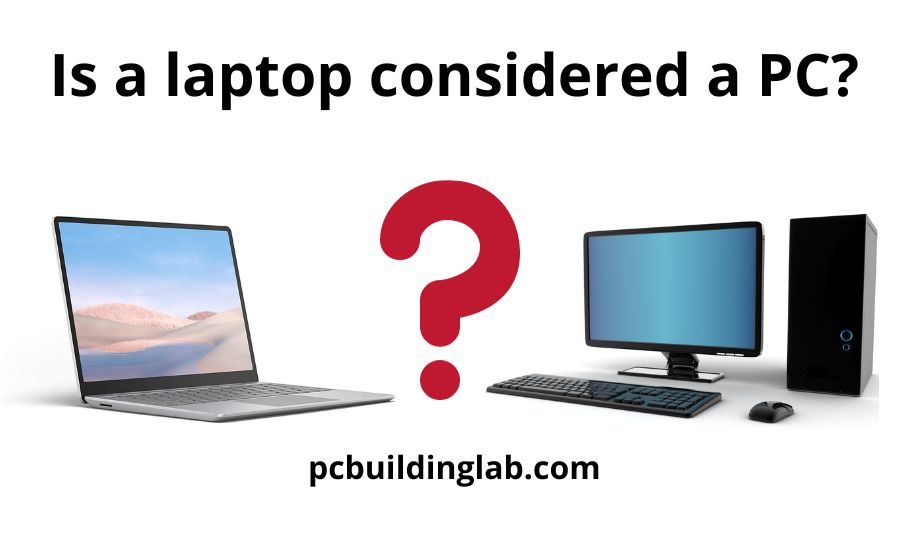

1 thought on “Is a laptop considered a PC: the distinctions and similarities”