In this comprehensive guide, we will explore the various Computer connection types, their common uses, and provide detailed descriptions of each connector. Understanding these connections is crucial for seamless communication and power transfer between devices. Whether you’re a tech enthusiast or a beginner, this guide will equip you with the necessary knowledge to make informed decisions about computer cable connections.
USB: Universally Versatile
USB (Universal Serial Bus) is the most ubiquitous type of computer cable connection, with several styles available. The standard USB Type A connection has long been the go-to choice for plugging devices into computers. However, it’s important to note that the other end of the cable may feature a different type of connector.
USB connectors are designated by a letter or name indicating their shape and may also include a number indicating the data transfer speed. The older USB 2.0 standard offers slower data transfer rates compared to the newer and faster USB 3.0 standard. The good news is that a Type A plug will fit into any Type A port, ensuring compatibility.
With the rise of USB C, a newer and faster connection, more devices including computers, phones, and tablets are adopting this versatile standard. It’s worth mentioning that there is a specialized version of USB C known as Thunderbolt. Thunderbolt connectors provide even faster data transfer speeds compared to USB C. With Thunderbolt plugs connected to Thunderbolt ports, data transfer is twice as fast as with USB C alone. This makes Thunderbolt an ideal choice for demanding applications such as video editing and high-performance data transfers.
In the realm of Android phones and tablets, you’ll often encounter Micro and Mini USB connectors, widely used in many popular Android devices, including Kindle E-readers. Additionally, printers typically utilize Type B connectors.

To ensure seamless compatibility across different USB standards, you can purchase adapters that make USB cables compatible, such as USB A to USB C adapters.
Apple Lightning Cables: Evolving with USB C
Apple Lightning cables had been exclusive to Apple devices such as iPhones and iPads. However, with the increasing adoption of USB C, even Lightning cables now feature a USB C connection on the power brick side. This transition reflects the industry-wide shift towards USB C and its numerous advantages.

Macbook Chargers: Embracing USB-C and Thunderbolt
Macbook chargers leverage the USB-C/Thunderbolt standard. These chargers typically feature a sleek design with a USB-C connector. For enhanced functionality, USB-C hubs equipped with additional USB slots are available. These hubs allow users to connect multiple devices or other cable types to their laptops, offering greater flexibility and convenience.
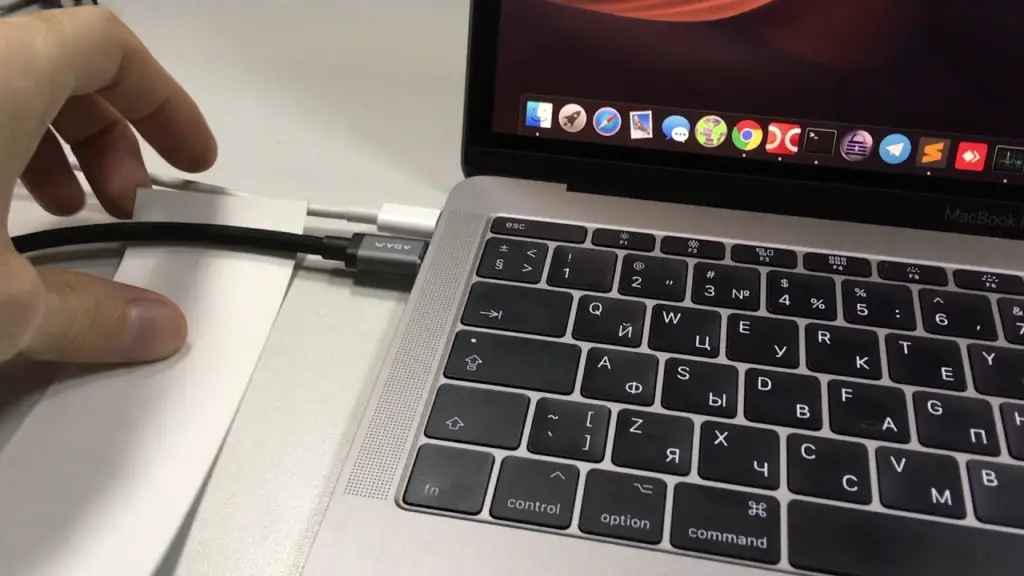
Network Connectivity Cables: Essential for Modern Connectivity
Network connectivity cables play a vital role in establishing internet connections between devices and routers. Here, we will delve into the three primary cables commonly encountered during modem/router setup: Coaxial Cables, Ethernet Cables, and Telephone Cables.
Coaxial Cables: Versatile Transmitters
Coaxial cables serve as reliable transmission mediums for data, video, and voice communication. With their characteristic thickness and cylindrical shape, Coaxial cables provide efficient signal transmission with minimal interference.

Ethernet Cables: Speed and Stability
Ethernet cables play a crucial role in connecting devices to routers for internet access. Although WiFi provides convenient wireless connectivity, plugging devices directly into the router with an Ethernet cable guarantees faster speeds, which is especially beneficial when downloading large files.
Ethernet cables are classified using the term “Cat” (short for category), followed by a number indicating the transmission capacity. Cat 1 offers the slowest speeds, while Cat 8 currently represents the fastest solution available. To maximize your internet speed, it’s recommended to use at least a Cat 5 cable, considering the high-speed internet connections available to consumers today.

Telephone Cables: Voice Communication Solutions
Telephone cables, namely RJ-11 and RJ-45 cables, are essential for connecting various phone services through your Internet Service Provider (ISP). These cables differ from Ethernet cables, despite their similar appearances. Telephone cables tend to be smaller in size compared to Ethernet cables.

Power Cables: Empowering Your Devices
In this section, we will explore various power cables commonly used for laptops and desktops.
Laptop Power Cables: Essential Accessories
Laptop power cables typically include a large power brick or AC/DC adapter. These cables vary depending on the laptop brand and model. For instance, Windows laptop chargers, such as those used for common laptop brands, often feature a connector resembling the following:

Mac laptops, on the other hand, use distinctive chargers with a different connector, exemplified by the following:
Display Cables: Enhancing Visual Experience
When it comes to connecting your computer to an external display source like a monitor or TV, display cables are essential. Here, we will discuss four primary types of display cables: HDMI (High-Definition Multimedia Interface), DVI (Digital Visual Interface), DisplayPort (DPI), and VGA (Video Graphics Array).
HDMI: The New Standard
HDMI cables, coupled with their ports, have become the de facto standard for modern hardware. Thanks to HDMI’s capabilities and versatility, it is widely used for transmitting high-quality audio and video signals. In cases where a device lacks an HDMI input, adapters such as DVI to HDMI or DPI to HDMI offer solutions for compatibility.
DVI and VGA: Legacy Compatibility
DVI and VGA are older display cable options that, despite their decreasing popularity, still provide satisfactory 1080p HD resolution. DVI offers a digital visual interface, while VGA utilizes an analog connection. It’s important to note that VGA is now quite rare, primarily found in older hardware due to its creation in 1987.
Apart from these widely used display cables, you may also encounter RCA cables. RCA cables are relatively outdated and primarily used for transmitting audio and video signals in older devices.
Lastly, if you require any assistance during this process, our team is always here to help! Feel free to reach out to us through our contact form on the website and we will promptly assist you.
With this guide to common computer cable connections, you now possess an extensive understanding of the various connectors and cables used in the world of computing. Armed with this knowledge, you can confidently choose the appropriate cables for your devices, ensuring efficient power delivery and seamless communication. Stay connected, and expand your technological horizons!
Conclusion
In conclusion, understanding the diverse landscape of computer cable connections is essential for maximizing the functionality and performance of your devices. From versatile USB connectors to specialized Apple Lightning cables, each type serves a distinct purpose in modern technology ecosystems. By delving into network connectivity cables like Ethernet and Coaxial cables, you can optimize your internet connection speed and stability.
Power cables play a crucial role in providing the necessary energy for your laptops and desktops to function seamlessly. Additionally, exploring display cables such as HDMI, DVI, VGA, and DisplayPort enables you to connect your devices to external displays efficiently, enhancing your visual experience.
FAQs
How do Ethernet cables differ from WiFi in terms of internet connectivity?
Ethernet cables provide a wired connection from the router to devices, offering faster and more stable internet speeds compared to WiFi. While WiFi offers convenience, plugging devices directly into the router with an Ethernet cable ensures faster data transfer, especially when downloading large files.
How do adapters and converters enhance connectivity when dealing with different connector types?
Adapters and converters bridge the gap between devices with varying connector types, enabling seamless connectivity and compatibility. They allow users to convert signals between HDMI, VGA, DVI, and DisplayPort, facilitating smooth data transfer and enhancing flexibility in device connectivity.
How can users get expert guidance on selecting the ideal cables for their needs?
Users can reach out to the professional team mentioned in the article for expert guidance on selecting the ideal cables for their specific requirements. The team is committed to assisting users in creating a robust and efficient connectivity setup that aligns with their technological aspirations and enhances their overall user experience.
READ ALSO: How to measure PC fan size: complete guide

Hi, this is Masab, the Founder of PC Building Lab. I’m a PC enthusiast who loves to share the prior knowledge and experience that I have with computers. Well, troubleshooting computers is in my DNA, what else I could say….


