Knowing how to measure PC fan size is essential to ensure optimal cooling performance for your computer.
This detailed guide will provide you with insights into the significance of fan size and how to accurately measure it.

Getting insight into PC fan sizes
The fan’s dimensions are typically gauged in millimeters, not inches, denoting its length and breadth. It’s important to underscore that there isn’t a standard PC fan size; they vary according to the specific part they’re engineered to keep cool.
The fan size is a pivotal factor when it comes to ensuring sufficient air circulation, averting heat buildup, and preserving the lifespan of your PC’s components.
Fans with larger dimensions usually displace more air at slower speeds, which means they operate more quietly. Conversely, smaller fans can nestle into tighter spaces, but they might generate a bit more sound.
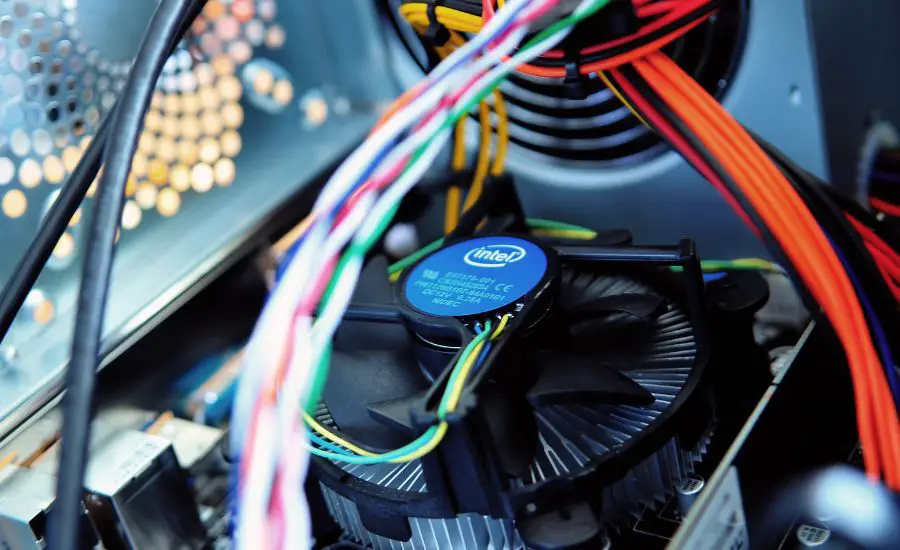
Different fan sizes
PC fans can be as small as 40 mm or as large as 200 mm, but the sizes you’ll see most often are 80 mm, 92 mm, and 120 mm. The best fan size for your computer will depend on how big your computer case is and what components are inside it.
PC fan for different parts of your computer, like the case, CPU, and GPU, has different sizes. For instance, case fans are usually between 80 mm and 140 mm, while the fans for the CPU and GPU are typically smaller.

How are computer fans sized?
To accurately measure the fan of your computer, you can follow these methods:
Measuring fan diameter
- Turn off your computer and disconnect the fan from the power source.
- Locate the center of the fan and measure the diameter using a measuring tape or ruler. Ensure that your measurement starts from the center of one fan blade to the center of the opposite blade.
Measuring the fan from edge to edge
- Turn off your computer and remove the fan from its housing.
- Place the fan on a flat surface and measure from one edge (left or right) to the opposite edge (left or right) using a measuring tape or ruler.
Checking manufacturer’s info
If you have the manufacturer’s information or the number of your fan model, you can refer to the product specification sheet or the manufacturer’s website to find the exact fan size.

Standard measurements of fan mounting screw holes
Fan mounting holes are indeed where the fan attaches to the computer case. The distance between these holes is another critical measurement to consider when determining the PC fan size.
To measure the mounting hole spacing, start your measuring tape at the center of one hole and stretch it across to the center of the opposite screw hole.
This measurement of the fan-size screw hole will give you the hole spacing.
The hole spacing is typically standardized for each case fan size, making it easier to identify the right fan for your computer system.

80mm fan: 3.1 inches
An 80 mm case fan is commonly used for PC case and CPU cooling. Despite its small size, it efficiently cools many computer cases.
To measure an 80 mm case fan, the fan’s diameter should be around 80 mm, but the distance between the mounting holes can differ based on the fan design. Refer to the manufacturer’s specifications or the fan’s documentation for this detail.
92 mm: 3.6 inches
92 mm fans, larger than 80 mm ones, are typically used in bigger PC cases and are suitable for both case fans and CPU coolers.
The fan’s diameter is 92 mm, and the distance between the mounting holes is usually around 82.5 mm.
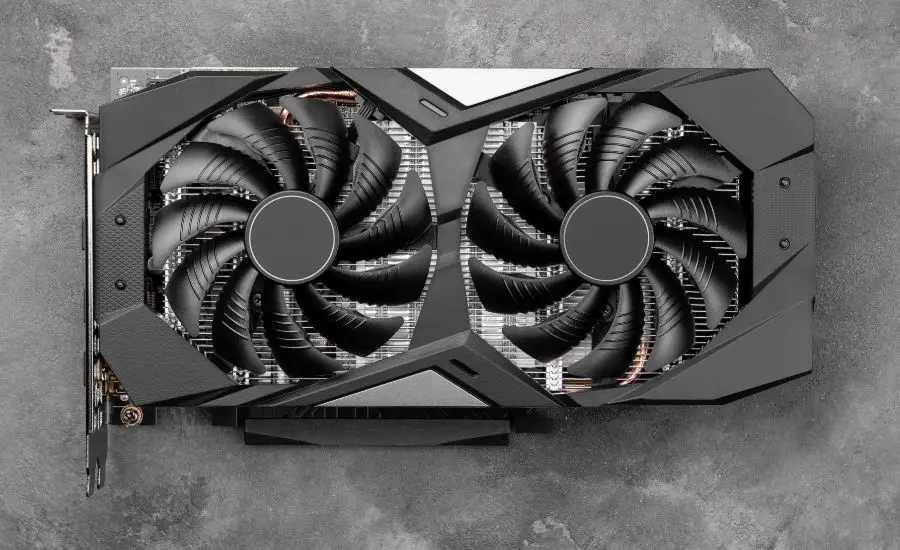
Fan speed (RPM)
Fan speed, gauged in RPM, directly impacts how much air a fan can circulate. PC fans with higher RPMs offer greater airflow but tend to be noisier.
Typically, fan speed is outlined in the fan’s technical specs provided by the manufacturer.
Additionally, it can be tracked in real-time using certain software while the computer is in operation.
Power consumption
PC fan energy usage differs based on their size and speed, with high-speed fans often consuming more power but giving superior cooling.
The power consumption is influenced by factors like the fan’s voltage, current, and efficiency. More efficient fans can deliver enhanced cooling while using less energy.

Airflow and static pressure
Airflow fans are engineered to circulate a substantial air volume, quantified in cubic feet per minute (CFM). In contrast, static pressure fans are built to propel air through confined spaces, such as a radiator or heatsink.
If your PC case has sufficient ventilation, an airflow fan could be a suitable choice. On the other hand, if your setup involves a densely packed radiator or heatsink, a static-pressure fan might be more efficient.

Choosing a computer fan
When selecting computer fans, it is advisable to take into account various factors, such as fan size, airflow, air pressure versus static pressure, noise level, and energy consumption.
- Ensuring compatibility with your system
Check the size of your case, the available mounting holes, and the power connectors on your motherboard to ensure the fan you choose is compatible.
- High CFM vs. high airflow fans
High CFM fans move a large volume of air, providing excellent cooling performance. However, they can be louder than high-airflow fans, which provide efficient cooling at lower noise levels.
- Noise level
Noise level is another crucial aspect before you buy a computer fan.
The noise level of a PC fan is measured in decibels (dB). Larger fans can often operate at lower speeds, reducing noise, while smaller fans may need to run at higher speeds, increasing noise.
To reduce noise, consider using a larger PC fan, adjusting fan speeds, or choosing fans designed for quiet operation.
Are PC fans one size fits all?
PC cases may not accommodate fans of all sizes.
To prevent selecting an incompatible fan, it’s essential to measure both your case and the size of the fan before making a purchase.

FAQ
How do I know my fan size?
You can determine your fan size by measuring its diameter, checking the manufacturer’s documentation, or looking at the model number.
How are 120 mm fans measured?
120 mm fans are measured across their diameter. The mounting holes are approximately 105 mm apart.
How do I know if my computer fan will fit?
Check the fan mounting hole spacing and screw holes and compare them with your case’s specifications.
What fans fit my PC?
The fans that fit your PC depend on the size and layout of your computer case, as well as the components inside.
Do all fans fit in all PC cases?
No, computer fan sizes and case sizes vary. Always measure the fan size before purchasing.
Conclusion
Knowing how to measure PC fan size is critical for achieving the best cooling performance and safeguarding your PC components.
Always take into consideration the size of the fan, the elements within it, and your specific cooling requirements. Furthermore, always measure the PC fan size before purchasing to avoid the inconvenience of acquiring the wrong size.
Remember to refer to your computer’s manual if you are unsure about any aspect of your PC fan’s size or installation. If you’re considering advanced cooling solutions like liquid cooling, ensure that your case can accommodate the necessary components.

Hi, this is Masab, the Founder of PC Building Lab. I’m a PC enthusiast who loves to share the prior knowledge and experience that I have with computers. Well, troubleshooting computers is in my DNA, what else I could say….

