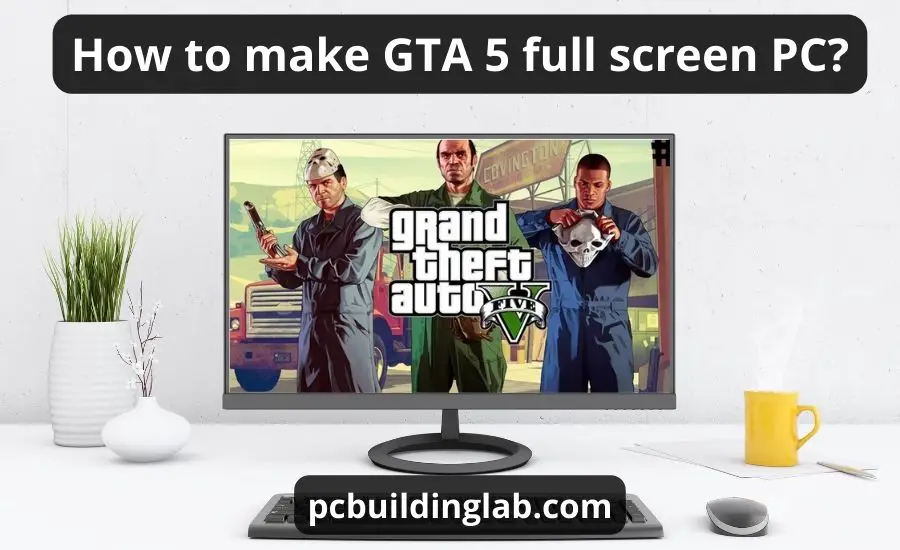How to make GTA 5 full screen PC? Grand Theft Auto V is a game you want to play in full-screen resolution due to the superb graphics the game has while sacrificing your frames per second.
However, sometimes GTA 5 might enforce changing its screen resolution.
It may suddenly change from full-screen to windowed mode and vice versa. If you are facing such an issue and want to find a solution – you are in the right place.

Solutions for changing the screen type of GTA 5
- Keyboard shortcuts
Once GTA 5 has been launched, try pressing F11 or “ALT + ENTER” This key combination will make GTA 5 switch between screen types. This solution works for most games and apps, but if this method does not work out well for you, try another one described below.
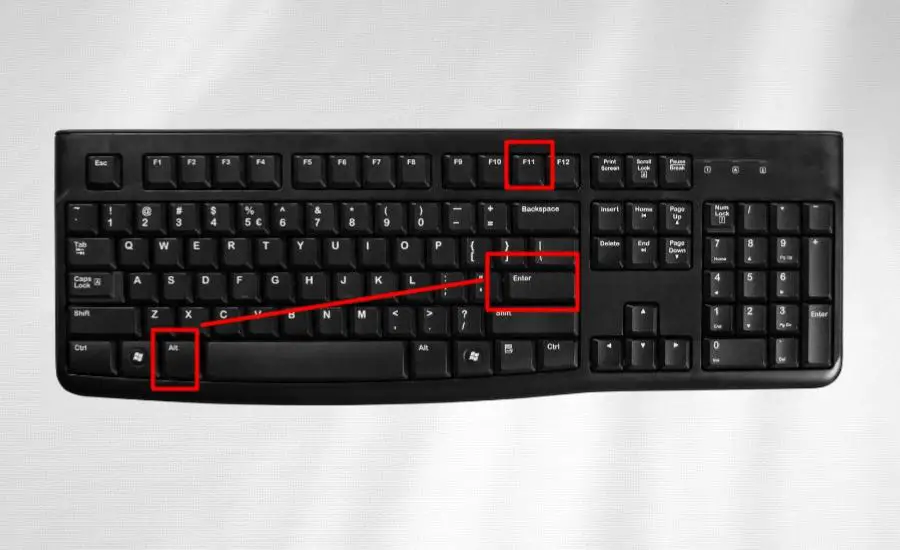
- Change in-game settings
This solution is a must to check.
Most of the time it is specifically in a game setting that gets reset randomly.
Hence, to recover your standard settings of GTA 5 in-game you can simply follow these instructions:
- Once GTA 5 has been loaded press “P” or “ESC” to open the game menu.
- Open the “Settings” tab, use the arrow keys to navigate within the panels and press enter key afterward.
- Scroll down to the “Graphics” tab and switch your screen type to Windowed (Borderless) or Full screen, depending on your preference.
- Save new settings and now you have access to play GTA 5 in full-screen.

- Change game properties
Firstly, get into the folder in which you installed your GTA 5 game.
Look for the game’s .exe file and right-click it.
After that open properties and switch to the compatibility tab in which you want to check the “Compatibility mode” box and the “Disable fullscreen optimizations” box. Click “OK” and try opening the game in full-screen mode.
- Adjust your screen to the recommended resolution
- Right-click on the desktop and open “Display settings“.
- Scroll down until you reach the “Scale and Layout” section.
- There you can see “Display resolution“.
- Now use the recommended setting by Windows since it is suggested for your native monitor resolution.
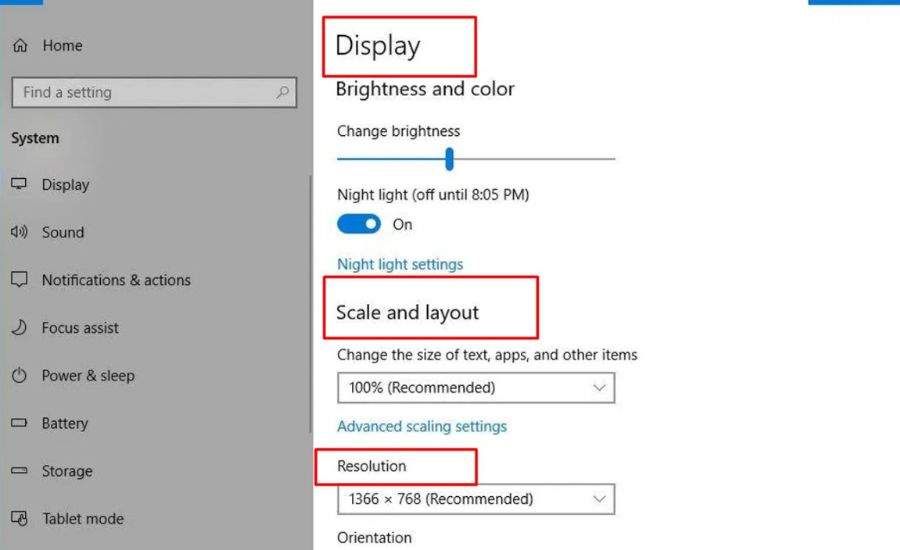
Frequently Asked Questions:
How to make GTA 5 full screen?
There are several to switch GTA 5 into full-screen mode, which includes both external and internal settings manipulations. One of the solutions you can implement is simply pressing “ALT + ENTER” to switch between screen types.
Why is my GTA 5 PC not full screen?
These issues might happen due to bugs or the games not being adapted to your monitor’s resolution. Also, make sure you turn on the compatibility mode to make GTA approachable for full-screen.
How do I fix my GTA 5 screen size on PC?
Open”Scale and Layout“in “Display settings” then go to “Display resolution” and choose the screen size you want to use. Either way, use your graphics driver control panel (the usage depends on the manufacturer AMD or NVIDIA)
How do I make a game full screen?
Press “ALT + ENTER” or change the video settings of the game.
Why does GTA 5 open in windowed mode?
It might be either a video setting in GTA 5 that is switched to windowed mode or a bug while alt-tabbing, which forces the game to randomly change from full-screen to windowed.

Hi, this is Masab, the Founder of PC Building Lab. I’m a PC enthusiast who loves to share the prior knowledge and experience that I have with computers. Well, troubleshooting computers is in my DNA, what else I could say….