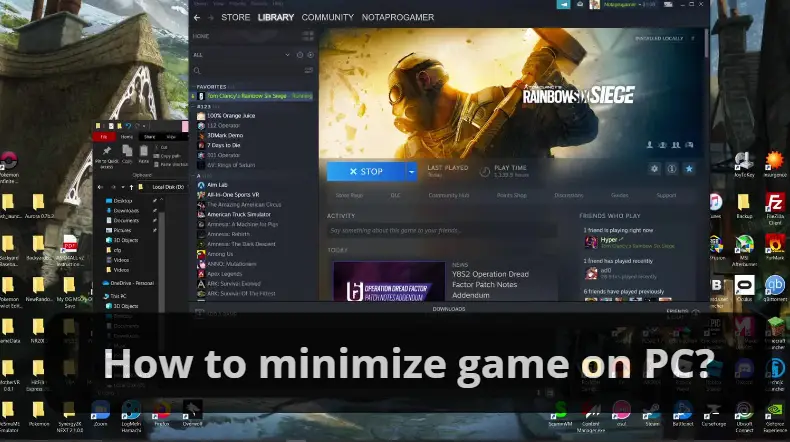How to minimize game on PC?
Introduction
Ever found yourself deeply engrossed in an epic gaming session, only to realize you need to quickly switch to another task without quitting the game? Whether it’s checking an urgent email, responding to a chat, or just taking a short break, knowing how to effectively minimize your game on a PC can save you both time and hassle. But there’s more to it than just maintaining your productivity. It’s also about efficiently managing your PC’s resources so that your gaming and multitasking can coexist harmoniously. So, let’s dive into this guide on minimizing your game and optimizing your playtime.
Why do you need Minimize Game on PC?
Minimizing your game can come in handy for various reasons – from checking on other running applications to freeing up your screen for a quick task. It’s a neat trick that helps in multitasking without the need to completely exit or pause your game. But, how do you do it smoothly without causing any disruptions? Let’s explore.

Basic Techniques to Minimize a Game
Using the Alt+Tab Shortcut
The classic Alt+Tab is your go-to option for quickly switching between your game and other applications. It’s simple, effective, and works on almost every PC game. Just press Alt+Tab, and voilà! You’re toggling between windows in no time.

Utilizing the Windows Key
Another handy method is to press the Windows key on your keyboard. This will take you to your desktop or start menu, depending on your settings, allowing you to navigate to other tasks.
The Alt+Enter Method
For games running in full-screen mode, hitting Alt+Enter forces the game to switch to windowed mode, making it easier to minimize. Remember, though, not all games support this function directly.
Adjusting In-Game Graphics Settings
Lowering your game’s graphics settings can reduce the strain on your PC’s resources, making it easier to switch between tasks. Consider adjusting the resolution, texture details, and shadow effects to find a balance between performance and visual quality.
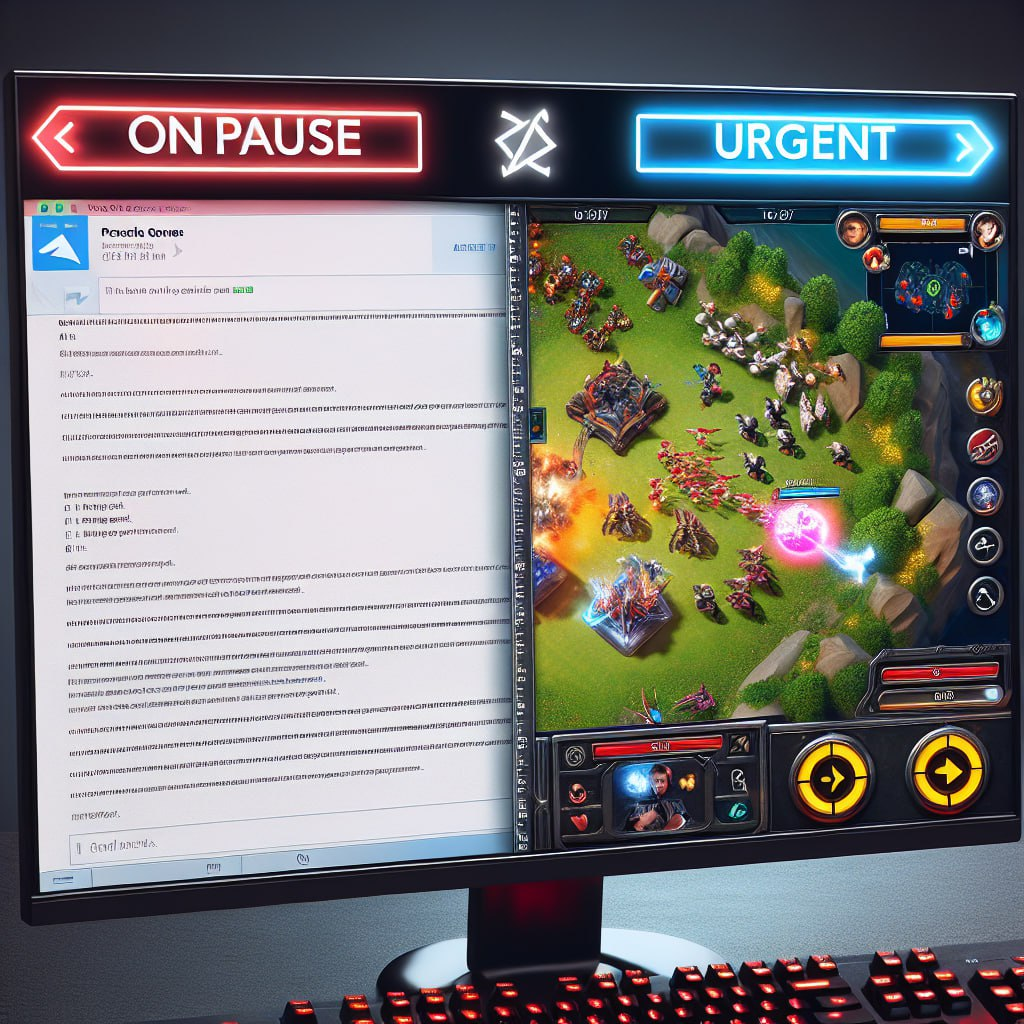
Managing PC Resources
- Close Background Applications: Closing unnecessary applications running in the background frees up memory and CPU resources, ensuring smoother gameplay and easier minimizing.
- Update Your Graphics Card Driver: Keeping your graphics card’s driver up to date can improve performance and compatibility, allowing for seamless task switching.
- Utilizing Game Mode in Windows 10/11: Windows 10 and 11 come with a Game Mode feature that optimizes your system’s gaming performance. Turning it on can help in reducing background activity and prioritizing your game’s process.

Software Solutions
Game Booster Apps
These applications are designed to optimize your PC’s resources for gaming. They can automatically adjust system settings and close background apps to ensure a smoother gaming experience.
Cloud Gaming Services
Cloud gaming allows you to stream games from powerful remote servers. This means you can play high-end games on a PC that would normally struggle to run them, making it much easier to minimize and switch tasks without performance drops.
Physical Upgrades to Improve Gaming Performance
Upgrading RAM
More RAM means more space for your game and other tasks. Upgrading your PC’s RAM can significantly improve multitasking and minimize performance issues.
READ ALSO: Can a PC run without RAM: Detailed explanation
Investing in a SSD
Switching from a traditional hard drive to a solid-state drive (SSD) can also boost your system’s responsiveness, reducing load times and making it quicker to switch between your game and other applications.

Conclusion How to minimize game on PC?
Mastering the art of minimizing your game on a PC without interrupting your playtime or hampering your machine’s performance is an essential skill for any gamer. From simple keyboard shortcuts to upgrading your hardware, several strategies can help enhance your multitasking capabilities and gaming experience. Remember, the key is to find the method that works best for you and your setup. Game on, and multitask away!
FAQs
Can minimizing games cause them to crash?
While uncommon, some games may crash or experience glitches when minimized. This often depends on the game’s compatibility with the operating system and how it handles being run in the background.
Do all games support the Alt+Enter method for moving between full-screen and windowed mode?
Not all games inherently support the Alt+Enter shortcut. However, many modern games and game engines do allow for this quick switch.
Will using game booster apps significantly improve my PC’s performance?
Game booster apps can help by optimizing system settings and closing unnecessary background processes, but the extent of the improvement varies depending on your specific system and the apps running.
Is it better to play games in windowed mode for easier minimizing?
Playing in windowed mode can make it easier to switch to other applications, but it might also reduce game performance or visual quality compared to full-screen mode. It’s a matter of personal preference and performance trade-offs.

Hi, this is Masab, the Founder of PC Building Lab. I’m a PC enthusiast who loves to share the prior knowledge and experience that I have with computers. Well, troubleshooting computers is in my DNA, what else I could say….