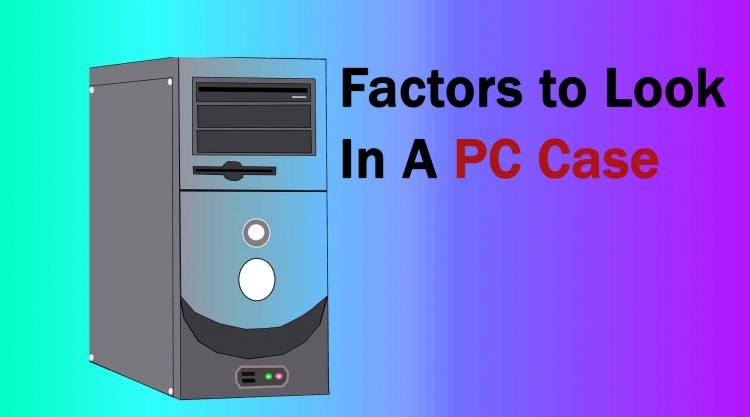Choosing a PC case that will keep everything safe and sound inside is a nerve-wracking decision and if you are building a PC of your own, then I guess you are also struggling with the same feeling right now.
Getting the right PC case involves some fundamental factors like compatibility, form factors, and most importantly the airflow inside your PC case and more.
All these factors will collectively impact the performance of your system in the long run, so, getting the right one will not only give you a good look and good feel but also an errorless and smooth-running setup.
If you don’t know where to start, just follow this guide to understand basic fundamentals to look for in a PC case.
Different Types of PC Cases
PC cases come in different sizes and shapes to accommodate the needs and want of the customers.
The standard form of a PC case is the ATX form factor, this PC case is of standard size (globally) and would help you keep the system for a standard ATX computer in it. After that comes variations like E-ATX, Mini ITX, and so on.
After that comes Micro ATX which is more compact and smaller in size compared to the ATX. Lastly, the Mini ITX which is the smallest of all takes less space and usually works for Mini PCs and laptops.
E-ATX is the extended case which is larger in size if we compare it to the standard ATX. The E-ATX PC case is for those who need extra advanced work like high-end gaming, editing, and more complex tasks.
You need to choose the right PC case size according to the motherboard you have or the system that you are going to build.
Basically, a PC case holds and keeps your hardware in one place. You can get all fancy, glass PC cases or simple black cases, just what you like, but you have to pick the right one.
Once everything is sorted, you need to make a decision on your PC case according to your tower case.
1. Mini ITX

Mini ITX PCs are known for their small and compact size. They are small, compact and take less space overall. A mini ITX case is useful when you need a high-end and efficient system on the go. Lastly, you need to keep in mind that a Mini ITX PC case will only be compatible with the Mini ITX motherboard, and nothing else!
2. Mini Tower

A mini tower is also a mini PC case that supports MATX motherboards. It will not support higher-level components and if we talk about the space, there’s just a little more space in these cases than in Mini ITX cases. A mini tower case is suitable for small and portable computer systems.
3. Mid Tower

Next is the Mid Tower PC case which is the most popular case on the market. It is suitable for hoarding beefy components. You can also fit in standard ATX, Mini-ITX, and MATX motherboards in these cases.
This is more of a universal PC case that is made to cater to high-end peripherals that swap a lot of space.
4. Full Tower

Last on the list is the Full Tower PC case, as the name suggests, this is fully capable to hold all types of hardware, cables, motherboards, and much more. The full tower is known to be the high-end PC case for high-end computer systems.
You can hold your E ATX, M ATX, ATX, or Mini ITX motherboard inside this giant full-tower PC case. Full Tower cases have plenty of space inside and have great airflow.
Motherboards and PC case sizes go hand in hand. Both of them are crucial and important components when building a PC from scratch. But there are some other factors that you need to look for while making the right decision.
Other features to consider in a PC case:
1. Airflow
The airflow inside a PC case is the most important part to keep your system cool and smoothly running. The airflow comes in handy to maintain the temperature inside your PC case.
Users who run heavy-end programs and software usually tend to face heat throttling issues and the solution is to have a PC with high airflow.
Now, how do you choose a PC case that comes with great airflow? There is a rule of 3:1 to keep and maintain a good, balanced airflow inside your PC case.
You need to go for a PC case that gives you at least 3 incoming air fans and one exhaust or 2 incoming air fans and one exhaust fan. Also, look out for cases that support additional fans for later installation.
2. Space inside a PC case
The space inside a PC case determines how many basic as well as additional components you can install in it.
When the space is neat and clean you can not only maintain your PC’s inners rightly but you will see improved and balanced airflow as well.
The space inside a PC case also allows you to maintain the cooling.
3. Length of GPU
Many people do not know where to begin when it comes to the length of their GPU. The length of GPU matters a lot because they vary in size as well as performance.
Some GPUs come with giant fans and heatsinks. Now, when you look for a PC case, you need to find its specs first and how much clearance is there to install your GPU.
You can measure the length of your GPU by simply measuring its length, width, and height. Once done, measure it with the specs that your PC case supports.
4. Cable Management
Messed-up cables inside your PC case do more harm than benefit inside your PC case. On top of all, bad cable management affects the airflow inside your PC case.
There are many PC cases that come with a tidy cable management system. If a PC case has cable management and routing sections you should go for it.
5. PSU Shrouds
The power supply unit (PSU) tends to be the most untidy part inside your PC case and it creates the loose cables mess that will eventually end up making the insides look horrible. However, you can clean the mess by using PSU shrouds.
A PC case with PSU shrouds helps to keep the loose cables in place and there will be no cables hanging from anywhere. PSU shrouds add more aesthetics to your PC case as well.
Conclusion
A PC case is like a cabinet that holds everything you need to run a PC inside it. There are a few compulsory form factors that need to be looked out for your PC and some additional factors that you want to install by customization.
You need to do all the math beforehand and then purchase the PC case. All PC cases support certain form factors and you need to pay attention to them one by one.
Do not get swayed by tempered glass and RGB lighting features. You need something that not only looks good but also works smoothly as well.
Of course, you can choose the RGB lighting, front panel connectivity, and tempered glass PC cases but also look out for what other factors you need in the longer run.

Hi, this is Masab, the Founder of PC Building Lab. I’m a PC enthusiast who loves to share the prior knowledge and experience that I have with computers. Well, troubleshooting computers is in my DNA, what else I could say….