How To Build A PC For Beginners Cheap?
Building a PC would be a fun experience, and it would help build the same you always wanted. Do you know how to build a PC for beginners at cheap rates? There are so many stores that used to put sales on holidays or offer components at more than half prices and encourage people to build a good cheap PC.
Here we will share which parts are best for building an affordable PC. Entry-level GPUs are available at some online retailers with up-to-the-mark performance. So it’s a great chance to remain within budget constraints and build the best PC at affordable rates. Let’s have a look and share your experience with us in the comments to let us know if it is useful for you.
Building the Cheapest PC As A Beginner
Let’s dive in
CPU: AMD Ryzen 3 3300X
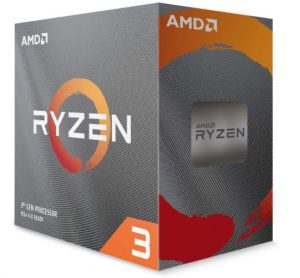
AMD Ryzen 3 3300X is one of the incredible value and performance-based CPUs. There are so many plus points of this CPU to go with, and it includes support for PCIe 4.0 devices and high operating clocks.
It’s essential to splash out the next-generation SSD to ensure you are not waiting for software or any game to load. 4-core or 8-thread chips are ideal for the budgeted PC.
The worst thing about this is limited overclocking, but it’s an impressive chip and has amazing architecture within budget.
It is compatible with the B550 motherboard to make your processor which is paired with a budget motherboard. Also, this would help in cheap pc build but speedy SSD and affordable memory. Get your hands on, especially when you have a tight budget.
And within the package, you’ll also get a reliable CPU cooler as well. The CPU coolers that come within the AMD box are way better than Intel, and you won’t feel like replacing them. But if you are thinking to overclock your PC, then you may have to pick a reliable CPU cooler to keep those temps down at optimal level.
GPU: Nvidia GeForce GTX 1660 Super

Nvidia has the best graphics card for 1080p, especially for gaming. This graphic card offers the best performance at 1080p at an affordable price. This card comes up with Turing architecture and later 10 series of GPUs to upgrade the performance.
The GTX 1660 super lacks hardware raytracing features and doesn’t have the necessary power to take advantage of this. For people looking for decent gaming performance, then 1660 super gives you the comparable performance to 1660 Ti.
We can say this one is the best graphic card. The bad thing with this GPU has missing RTX features but has better value than 1660Ti and offers excellent 1080p performance.
Motherboard: ASRock B550M-HDV

ASRock B550M-HDV is one of the best options at an affordable price, and you will get the highest quality all-round performance. It has critical features you need but with a limited expansion option.
There is no USB type C with four-phase power. High-end motherboards attach loads of different expansion cards to connect with networks and peripherals in different ways.
Over the core, you will see the AMD’s B550 chipset with a cut-down version of the premium X570 offering. Stock performance is quite good than other expensive motherboards. It has bandwidth-sensitive features with USB connectivity, and it supports up to two USB 3.1 Gen 2 ports.
Memory: Corsair Vengeance LPX 16GB (2x 8GB) DDR4-3200

Corsair Vengeance LPX 16GB (2x 8GB) DDR4-3200 has a considerable amount of memory, increasing clock speeds without going off with our budget. It is one of the fastest RAM available by a stretch which is practical and sensible.
You will get so many options for memory kits, and these prices are so affordable which can be afforded.
8GB RAM is the bare minimum these days, but adding more ram will help in boosting your performance and overcoming stuttering and lags. People looking for memory should go for this because it is the best choice for the gaming experience.
SSD: Intel 660p 1TB

Intel SSD will meet your needs if you are looking for the highest capacity SSD. It has a high capacity with easy installation. They offer better performance than SATA with transfer speeds of Intel 660p.
This drive offers the best performance, but the only drawback is you will get the other best qualities at this price.
Make sure you keep 100GB free to let it work fine. Let me add one thing here, memory prices vary a lot, and there are many quality brands to consider, but SSD memory with decent speed won’t create a memory bottleneck for CPU or GPU.
You should check the maximum transfer rate, and Intel SSD offers the maximum transfer rates. Sabrent’s 512 GB SSD is an affordable option.
Power Supply: EVGA GD 500W 80+ Gold

You will get various upgrades for power supply at an affordable price, but the EVGA model is small and affordable for everyone. Although it is non-modular and the wire structure messy, new GPUs always require more power.
Fixed cable design limits the need for expansion, and if you people are planning for a second GPU, then this one is the ideal option. You have so many options. The key factor in choosing this is to ensure the power supply that can manage the power needs of components.
Whatever model you want to buy but appropriate wattage should be chosen for the power supply. Always choose a power supply that meets the need of the PC.
Case: Phanteks P300 ATX Mid Tower Case

Phanteks cases are best, and you don’t need to spend much time. These cases are available for less than $60. You should know how much you need to spend on a PC case before building a PC.
Although it lacks many features compared to the expensive ones, you can get your job done with this case. It’s essential to keep an eye on those cases that won’t impact the performance and are easy to work with. There are so many manufacturers for the best quality care.
We want you to go for an RGB look, but money is better spent on other components. It has front-loading HDD trays, and with this case, your motherboard will have front-facing USB options to ensure the case has proper connections for them.
Why Build a PC by Yourself?
This is essential to keep in mind about budget pc build, especially when you waste a huge amount on a pre-built computer. You will regret it for a long time. Here’s why you should build a PC on your own.
- You will get to know about how to build an excellent cheap PC and much-needed components
- It helps to identify what components you will use on the PC
- Don’t waste money on parts that are expensive and perform poorly
- Develop knowledge on how to build a computer that helps save money without going to a PC shop.
- It increases the experience of understanding different components
- You will value the money by investing in those parts which are good enough
- Regularly building computers would keep you updated with
Advantages Of Budget PC Build
Let you know what is inside
You people don’t need to worry about the graphics card, processor, or other components. It’s essential to know the gaming PC capacities to know about the right specs of the game or other software.
No need to worry about payment
Choosing the best deals would save you from hundreds of dollars paid for labor to build up. Whatever is built, you will know because price rates provide profit for the company, and you would pay for other labor and expenses.
Easy to upgrade
You would do whatever is needed to upgrade immediately without contacting the manufacturers. DIY PCs are easier to upgrade because you need to unplug one part and replace it with the other ones.
You will have the decision power
People who prefer open case PC would prevent dust and debris from clogging the internal components. You can add color-changing lights and other unique modifications which add the ability to connect to Wi-Fi directly.
Improves reliability
Pc build would have more reliable components than pre-built PCs. You can increase the chances of reliability, and if the RAM is plugged correctly, then the CPU is correctly seated, allowing you to get the right frame. No problem will be stated with an assembly error.
Final Thoughts
These are the tips and components which are required to build a PC for beginners. Get the external help if you can afford it, but it’s easier to replace it with reliable components. Good quality parts would keep it running for a long time.
Modern technology is built for a long time, but it can withstand the wear and tear test. Pre-built and DIY computers are designed to meet the needs of performance.

Hi, this is Masab, the Founder of PC Building Lab. I’m a PC enthusiast who loves to share the prior knowledge and experience that I have with computers. Well, troubleshooting computers is in my DNA, what else I could say….

